Справочное руководство
В этом руководстве приведен подробный список всех ключевых слов и опций, доступных в PRADIOS.
В этой главе рассматривается следующее:
Расширения и форматы файлов (стр. 14)
Однофайловый ввод (стр. 16)
Новые ключевые слова в 2022 году (стр. 17)
Ввод Starter (стр. 20)
Ввод Engine (стр. 2744)
Ввод LS-DYNA (стр. 3080)
Ключевые слова оптимизации (с. 3370)
Многодоменность (стр. 3469)
Другие файлы (c. 3481)
Определения (стр. 3511)
PRADIOS 2022
Расширения и форматы файлов
Формат PRADIOS 2022 использует расширение 12x.
Формат расширения 4х |
Формат расширения 12х |
Тип |
Формат |
Приме- чание |
Прочи- тано |
Написано |
|---|---|---|---|---|---|---|
|
|
Ввод Starter |
ASCII |
Starter |
Hyper Crash HyperMesh |
|
N/A |
(13x расширение) |
Входные данные для оптими- зации |
ASCII |
Opti Struct |
Hyp erCrash HyperMesh |
|
|
|
Engine |
ASCII |
Engine |
Hyp erCrash HyperMesh |
|
|
|
Переза- пуск файла |
Любой |
По умол- чанию бинарный |
Engine |
Starter Engine |
|
|
Анимация |
IEEE бинарный |
HyperView |
Engine |
|
N/A |
|
Анимация |
H3D |
HyperView |
(с 2018 года ) или HvTrans через скрипт запуска |
|
|
если выбрано PRADIOS Engine /TH/VERS/41 то исполь- зуется (по умолчанию):
если выбрано PRADIOS Engine
|
Хроноло- гия событий |
Любой |
По умол- чанию IEEE бинарный |
Hyper Graph |
Engine |
|
/TH/VERS/41 то исполь- зуется (по умолчанию):
/TH/VERS/51 то исполь- зуется:
“x”: буква (от a до i) |
Хроноло- гия событий |
Любой |
По умол- чанию IEEE бинарный |
Hyper Graph |
Engine |
|
|
Файл MNOISE |
Любой |
Hyper Graph |
Engine |
|
|
|
Перечень |
ASCII |
Engine |
||
|
согласно /IOFLAG если Irooty = 2:
если Irooty ≠ 2:
|
Вывод |
ASCII |
Starter |
Engine |
|
N/A |
|
Файл состояния |
ASCII |
Starter |
Engine |
|
|
Файл состояния с LS-
форматом |
ASCII |
||||
|
|
Управляю- щий файл |
ASCII |
Engine |
Пользова- тель |
Комментарии
1. Максимальная длина
Runnameсоставляет 80 символов, а символы “/” и “\” не могут быть использованы.2.
run#:Номер прогона PRADIOS (четыре знака) от 0000 до 9999.3.
cpu #:Количество SPMD-процессоров (четыре знака) от 0001 до 9999.4.
C:сообщение о перезапуске (смотри /RFILE/n в руководстве the PRADIOS Engine Input).5. В случае однофайлового ввода параметры двигателя могут быть добавлены в стартовый файл. Подробности см. в разделе Однофайловый ввод.
6. Хотя текущая версия PRADIOS может читать входные файлы расширения 4.x, выходные файлы всегда имеют расширение 12.x.
Однофайловый ввод
Этот формат позволяет запускать как Starter, так и Engine с одним и тем же файлом.
Принятое имя файла -
ROOTNAME_0000.rad.Файл должен начинаться с:
#(blank) PRADIOS
Параметры Engine в одиночном файле должны быть:
Размещены в начале одиночного файла
Заканчиваться символом
/END/ENGINEПараметры Starter должны:
Начинаться с
/BEGINЗаканчиваться
/ENDСинтаксис должен быть записан как:
#(blank) PRADIOSEngine options .
.
.
/END/ENGINE # # /BEGIN Starter options
.
.
.
/END
Комментарии
1. Опции Engine должны быть в основном файле,
#includeне поддерживается в файле двигателя.2. В случае перезапуска достаточно перегенерировать только файл Engine.
3. Несколько вариантов Engine не поддерживаются при вводе одного файла.
Новые ключевые слова в 2022 году
Новые и модифицированные функции в PRADIOS.
2022
|
Новые ключевые слова Starter
/EBCS/NRF - Новая опция граничных условий, обобщенная для всех законов материала ALE
/EOS/IDEAL-GAS-VT - Уравнение состояния идеального газа (объем - температура)
/FAIL/ORTHBIQUAD - Модель разрушения на основе ортотропной деформации
/INIBRI/EREF - Возможность инициализации твердого элемента с формулой полной или малой деформации
/MAT/LAW114 (SPR_SEATBELT) - 1D комплект материалов для пружины ремня безопасности
/MAT/LAW117 - Смешанный режим с линейным смещением
/MAT/LAW200 (MDS) - Многошкальный конструктор материальных законов
/PROP/TYPE27 (SPR_BDAMP) - Damper spring property with one translational DOF
/RETRACTOR/SPRING - 1D натяжитель для ремня безопасности
/SLIPRING/SPRING - 1D slipring for seatbelt elements
/TH/RETRACTOR - Вывод хронологии для the retractor element (
/RETRACTOR)/TH/SLIPRING - Вывод хронологии для the slipring element (
/SLIPRING)/TH/TRIA - Вывод хронологии для
/TRIAelement
Модифицированные ключевые слова Starter
/ALE/MAT, /EULER/MAT - Удаление флажка Flrd
/FAIL/ALTER - Добавлена новая модель разрушения, основанная на докторской диссертации Кристофера Брокмана
/FAIL/GURSON - Добавлен параметр \(L_{e}^{MAX}\) для автоматического вычисления нелокальной длины
/INIBRI/STRA_F and /INIBRI/STRA_FGLO - Добавлены новые разделы nptr, npts, nptt, and nlay
/INIBRI/STRS_F and /INIBRI/STRS_FGLO - Добавлены новые разделы nptr, npts, nptt, nlay and grbric_ID
/INTER/SUB - Добавлена функция масштабирования значения демпфирования в зависимости от времени с помощью вводимой пользователем функции
/LOAD/PBLAST - Добавлена функция корреляции положительного импульса в дополнение к положительному пиковому давлению
/MAT/LAW34 (BOLTZMAN) - Материал совместим с элементами оболочки (
/SHELLand/SH3N), балочными элементами (/BEAM) и элементами фермы (/TRUSS)/MAT/LAW35 (FOAM_VISC) - Добавлена новая фильтрация скорости деформации
/MAT/LAW43 (HILL_TAB) - Добавлены новые параметры фильтрации по скорости деформации, \(F_{cut}\) and \(F_{smooth}\)
/MAT/LAW57 (BARLAT3) - Добавлена фильтрация скорости деформации
/MAT/LAW78 - Добавлены новые параметры \(C_{1}^{KH}\) and \(C_{2}^{KH}\).
/MAT/LAW80 - Усовершенствован с учетом новых разработок в области горячей штамповки/закалки под давлением для лучшего прогнозирования объемной доли мартенсита
/MAT/LAW83 - Добавлена опция \(I_{comp}=1\)
/MAT/LAW87 (BARLAT2000) - Добавлена новая упрочняющая технология, основанная на разработке рецептур Chaboche & Rousselier и Hansel.
/MONVOL/FVMBAG1 and /MONVOL/FVMBAG2 - Добавлена новая опция \(I_{swith} =2\)
/PROP/TYPE9 (SH_ORTH), and /PROP/TYPE10 (SH_COMP) - Добавлены новые флаги skew_ID и \(I_{p}\)
/PROP/TYPE6 (SOL_ORTH), /PROP/TYPE11 (SH_SANDW), /PROP/TYPE16 (SH_FABR), /PROP/ TYPE51, and /STACK - Добавлен новый флаг IP
/SENSOR/ENERGY - Добавлена новая функция для активации датчика с полной энергией и новая функция для активации датчика, когда внутренняя и кинетическая энергия постоянны в течение определенного времени.
/TH/BRIC - Добавлены новые выходы для 3D твердого элемента для отображения скорости материала, скорости звука и числа Маха в файле хронология событий
/TH/QUAD - Добавлены новые выходы для 2D твердого элемента для отображения скорости материала, скорости звука и числа Маха в файле хронология событий
/VISC/PRONY - Добавлена новая вязкая модель, определяемая по кривой временной релаксации или динамическому механическому анализу (DMA). PRADIOS автоматически подбирает вязкостные параметры (значения ряда прони).
Новые ключевые слова Engine
/ALE/MUSCL/OFF - Отключить схему MUSCL
/ANIM/VECT/PCONT2 and /ANIM/NODA/PCONT2 - Добавлена новая опция вывода для отображения контактного давления для связанного элемента
/H3D/RBE2/SINGLE_PART - Отображение всех RBE2 в одной детали
/H3D/RBE3/SINGLE_PART - Отображение всех RBE3 в одной детали
/H3D/RBODY/SINGLE_PART - Отображение всех жестких тел в одной детали
/H3D/SHELL/MDS/* and /H3D/SOLID/MDS/* - Добавлен новый вывод
.h3dдля закона материала MDS/H3D/SHELL/PEXT and /H3D/SOLID/PEXT - Добавлен новый вывод для отображения давления, создаваемого опциями
/PLOAD,/LOAD/PFLUID,/LOAD/PBLASTand/BEM/DAA/H3D/RBE2/SINGLE_PART - Добавлена новая опция в собственном выводе H3D для отображения только 1 компонента для всех RBE2s
/H3D/RBE3/SINGLE_PART - Добавлена новая опция в собственном выводе H3D для отображения только 1 компонента для всех RBE3s
/H3D/RBODY/SINGLE_PART - Добавлена новая опция в собственном выводе H3D для отображения только 1 компонента для всех RBODYs
/INIV/AXIS/Keyword3/2 - Инициализация скорости вращения вокруг оси и скорости перемещения на множестве узлов
/INIV/ROT/Keyword3/2 - Инициализация скорости вращения в заданном направлении X, Y или Z на множестве узлов
/INIV/TRA/Keyword3/2 - Инициализация поступательной скорости в заданном направлении X, Y или Z на множестве узлов
/STATE/BRICK/EREF - Добавлена новая опция для вывода исходного состояния для твердого элемента с полной или малой формой деформации
Модифицированные ключевые слова Engine
/IMPL/QSTAT/MRIGM - Добавлена новая опция, чтобы задать 3 исходных узла для расчета режима жесткого тела.
/INIV/AXIS/Keyword3/2, /INIV/ROT/Keyword3/2, /INIV/TRA/Keyword3/2 - Добавлена новая опция для определения начальной скорости по набору узлов, заданному в модели.
/STOP/LSENSOR - Добавлен новый флаг для вывода файла состояния в формате LS-DYNA (
.dynain).
Новые ключевые слова LS-DYNA
*CONTACT_NODES_TO_SURFACE - Определите границу контакта узлов с поверхностью.
*DEFINE_TRANSFORMATION - Определяет узел и трансформацию(и) элементов, используемые в
\*INCLUDE_TRANSFORM*LOAD_GRAVITY_PART - Определяет гравитационную нагрузку, приложенную к детали или набору деталей
*LOAD_SHELL - Определяет нагрузку давлением на один элемент оболочки или на набор элементов оболочки
*SET_BEAM_INTERSECT, *SET_DISCRETE_INTERSECT, *SET_NODE_INTERSECT,
*SET_SEGMENT_INTERSECT, *SET_SHELL_INTERSECT, *SET_SOLID_INTERSECT - Определяет множество из пересечения списков элементов множества.
Модифицированные ключевые слова LS-DYNA
*CONSTRAINED_NODAL_RIGID_BODY - Добавлена возможность установить NSID=0
*CONTACT_AUTOMATIC_GENERAL, *CONTACT_AUTOMATIC_NODES_TO_SURFACE, *CONTACT_AUTOMATIC_SINGLE_SURFACE, *CONTACT_AUTOMATIC_SURFACE_TO_SURFACE, and *CONTACT_ERODING_SINGLE_SURFACE - Добавленный параметр SOFT дополнительного устройства A прочитан
*DATABASE_BINARY_INTFOR - Опция FILE учитывается
*INITIAL_VELOCITY - Исключенные узлы учитываются
*SET_BEAM, *SET_DISCRETE, *SET_NODE, *SET_PART, *SET_SEGMENT, *SET_SHELL, and *SET_SOLID - Добавлена опция COLLECT.
*SET_SEGMENT - Добавлено GENERAL
Obsolete ключевые слова
/SPMD
В этом руководстве представлен список всех ключевых слов и опций, доступных в PRADIOS.
Формат блока PRADIOS выполняется в два этапа:1. The Starter2. The EngineStarter считывает файлRunname_0000.rad, содержащий определение модели. Starter диагностирует возможные ошибки в моделях и выдает бинарный файл перезапуска.Engine выполняет фактические вычисления. Он ожидает двоичный файл, созданный Starter,а также входной файл ``Runname_run#.rad``в PRADIOS. Входные данные Engine описывают контрольный пример. Engine создает выходные файлы для анимации, построения графиков (Хронология событий) и перезапуска.
Ниже представлен алфавитный список записей данных блока.
#enddata#include#RADIOSS STARTER/ACCEL/ACTIV/ADMAS/ADMESH/GLOBAL/ADMESH/SET/ADMESH/STATE/SHELL/ADMESH/STATE/SH3N/ALE/BCS/ALE/CLOSE/ALE/GRID/DISP/ALE/GRID/DONEA/ALE/GRID/LAPLACIAN/ALE/GRID/SPRING/ALE/GRID/STANDARD/ALE/GRID/VOLUME/ALE/GRID/ZERO/ALE/LINK/VEL/ALE/MAT/ALE/MUSCL/ALE/SOLVER/FINT/AMS/ANALY/ANIM/VERS/BCS/BCS/CYCLIC/BCS/LAGMUL/BEAM/BEGIN/BEM/DAA/BEM/FLOW/BOX/BOX/BOX/BRICK/BRIC20/CHECK/RFILE/OFF/CLOAD/CLUSTER/CNODE/CONVEC/CYL_JOINT/DAMP/DAMP/INTER/DEF_SHELL/DEF_SOLID/DEFAULT/INTER/TYPE2/DEFAULT/INTER/TYPE7/DEFAULT/INTER/TYPE11/DEFAULT/INTER/TYPE19/DEFAULT/INTER/TYPE24/DEFAULT/INTER/TYPE25/DFS/DETCORD/DFS/DETLINE/DFS/DETLINE/NODE/DFS/DETPLAN/DFS/DETPLAN/NODE/DFS/DETPOINT/DFS/DETPOINT/NODE/DFS/LASER/DFS/WAV_SHA/DRAPE/EBCS/EBCS/FLUXOUT/EBCS/INLET/EBCS/MONVOL/EBCS/NRF/EIG/ENCRYPT/END/EOS/COMPACTION/EOS/GRUNEISEN/EOS/IDEAL-GAS or /EOS/IDEAL-GAS-VE/EOS/IDEAL-GAS-VT/EOS/LINEAR/EOS/LSZK/EOS/MURNAGHAN/EOS/NASG/EOS/NOBLE-ABEL/EOS/OSBORNE/EOS/POLYNOMIAL/EOS/PUFF/EOS/SESAME/EOS/STIFF-GAS/EOS/TILLOTSON/EREF/EULER/MAT/FAIL/FAIL/ALTER/FAIL/BIQUAD/FAIL/CHANG/FAIL/COCKCROFT/FAIL/CONNECT/FAIL/EMC/FAIL/ENERGY/FAIL/FABRIC/FAIL/FLD/FAIL/GURSON/FAIL/HASHIN/FAIL/HC_DSSE/FAIL/JOHNSON/FAIL/LAD_DAMA/FAIL/MULLINS_OR/FAIL/NXT/FAIL/ORTHBIQUAD/FAIL/ORTHSTRAIN/FAIL/PUCK/FAIL/SNCONNECT/FAIL/SPALLING/FAIL/TAB1/FAIL/TBUTCHER/FAIL/TENSSTRAIN/FAIL/USERi/FAIL/VISUAL/FAIL/WIERZBICKI/FAIL/WILKINS/FRAME/FIX/FRAME/MOV/FRAME/MOV2/FRAME/NOD/FRIC_ORIENT/FRICTION/FUNC_2D/FUNCT/FUNCT_SMOOTH/FXBODY/GAUGE/GAUGE/SPH/GJOINT/GRAV/GRBEAM/GRBRIC/GRNOD/GRPART/GRQUAD/GRSH3N/GRSHEL/GRSPRI/GRTRIA/GRTRUS/HEAT/MAT/IMPACC/IMPDISP/IMPDISP/FGEO/IMPFLUX/IMPLICIT/IMPTEMP/IMPVEL/IMPVEL/FGEO/IMPVEL/LAGMUL/INIBEAM/AUX/INIBEAM/FULL/INIBRI/INICRACK/INIGRAV/INIMAP1D/INIMAP1D/FILE/INIMAP2D/INIMAP2D/FILE/INIQUA/INIQUA/DENS/INIQUA/ENER/INIQUA/EPSP/INIQUA/STRESS/INISHE/AUX/INISH3/AUX/INISHE/EPSP/INISH3/EPSP/INISHE/EPSP_F/INISH3/EPSP_F/INISHE/FAIL/INISHE/ORTH_LOC/INISH3/ORTH_LOC/INISHE/ORTHO/INISH3/ORTHO/INISHE/SCALE_YLD/INISH3/SCALE_YLD/INISPRI/FULL/INISHE/STRA_F/INISH3/STRA_F/INISHE_STRA_F/GLOB/INISH3_STRA_F/GLOB/INISHE/STRS_F/INISH3/STRS_F/INISHE/STRS_F/GLOB/INISH3/STRS_F/GLOB/INISHE/THICK/INISH3/THICK/INISPRI/FULL/INISTA/INITEMP/INITRUSS/FULL/INIVEL/INIVEL/AXIS/INIVEL/FVM/INIVEL/NODE/INIVOL/INTER/HERTZ/TYPE17/INTER/LAGDT/TYPE7/INTER/LAGMUL/TYPE2/INTER/LAGMUL/TYPE7/INTER/LAGMUL/TYPE16/INTER/LAGMUL/TYPE17/INTER/SUB/INTER/TYPE1/INTER/TYPE2/INTER/TYPE3/INTER/TYPE5/INTER/TYPE6/INTER/TYPE7/INTER/TYPE8/INTER/TYPE9/INTER/TYPE10/INTER/TYPE11/INTER/TYPE12/INTER/TYPE14/INTER/TYPE15/INTER/TYPE18/INTER/TYPE19/INTER/TYPE21/INTER/TYPE22/INTER/TYPE23/INTER/TYPE24/INTER/TYPE25/IOFLAG/KEY/LAGMUL/LEAK/MAT/LINE/LOAD/CENTRI/LOAD/PBLAST/LOAD/PFLUID/MADYMO/EXFEM/MAT/B-K-EPS/MAT/GAS/MAT/LAW0 (VOID)/MAT/LAW1 (ELAST)/MAT/LAW2 (PLAS_JOHNS)/MAT/PLAS_ZERIL/MAT/LAW3 (HYDPLA)/MAT/LAW4 (HYD_JCOOK)/MAT/LAW5 (JWL)/MAT/LAW6 (HYDRO or HYD_VISC)/MAT/K-EPS/MAT/LAW10 (DPRAG1)/MAT/LAW11 (BOUND)/MAT/LAW12 (3D_COMP)/MAT/LAW14 (COMPSO)/MAT/LAW15 (CHANG)/MAT/LAW16 (GRAY)/MAT/LAW18 (THERM)/MAT/LAW19 (FABRI)/MAT/LAW20 (BIMAT)/MAT/LAW21 (DPRAG)/MAT/LAW22 (DAMA)/MAT/LAW23 (PLAS_DAMA)/MAT/LAW24 (CONC)/MAT/LAW25 (COMPSH)/MAT/LAW26 (SESAM)/MAT/LAW27 (PLAS_BRIT)/MAT/LAW28 (HONEYCOMB)/MAT/LAW32 (HILL)/MAT/LAW33 (FOAM_PLAS)/MAT/LAW34 (BOLTZMAN)/MAT/LAW35 (FOAM_VISC)/MAT/LAW36 (PLAS_TAB)/MAT/LAW37 (BIPHAS)/MAT/LAW38 (VISC_TAB)/MAT/LAW40 (KELVINMAX)/MAT/LAW41 (LEE_TARVER)/MAT/LAW42 (OGDEN)/MAT/LAW43 (HILL_TAB)/MAT/LAW44 (COWPER)/MAT/LAW46 (LES_FLUID)/MAT/LAW48 (ZHAO)/MAT/LAW49 (STEINB)/MAT/LAW50 (VISC_HONEY)/MAT/LAW51 (MULTIMAT)/MAT/LAW52 (GURSON)/MAT/LAW53 (TSAI_TAB)/MAT/LAW54 (PREDIT)/MAT/LAW57 (BARLAT3)/MAT/LAW58 (FABR_A)/MAT/LAW59 (CONNECT)/MAT/LAW60 (PLAS_T3)/MAT/LAW62 (VISC_HYP)/MAT/LAW63 (HANSEL)/MAT/LAW64 (UGINE_ALZ)/MAT/LAW65 (ELASTOMER)/MAT/LAW66/MAT/LAW68 (COSSER)/MAT/LAW69/MAT/LAW70 (FOAM_TAB)/MAT/LAW71/MAT/LAW72 (HILL_MMC)/MAT/LAW73/MAT/LAW74/MAT/LAW75 (POROUS)/MAT/LAW76 (SAMP)/MAT/LAW77/MAT/LAW78/MAT/LAW79 (JOHN_HOLM)/MAT/LAW80/MAT/LAW81/MAT/LAW82/MAT/LAW83/MAT/LAW84/MAT/LAW87 (BARLAT2000)/MAT/LAW88/MAT/LAW90/MAT/LAW92/MAT/LAW93 (ORTH_HILL) or (CONVERSE)/MAT/LAW94 (YEOH)/MAT/LAW95 (BERGSTROM_BOYCE)/MAT/LAW97 (JWLB)/MAT/LAW100 (MNF)/MAT/LAW101/MAT/LAW102 (DPRAG2)/MAT/LAW103 (HENSEL-SPITTEL)/MAT/LAW104 (JOHNS_VOCE_DRUCKER)/MAT/LAW106 (JCOOK_ALM)/MAT/LAW108 (SPR_GENE)/MAT/LAW109/MAT/LAW110 (VEGTER)/MAT/LAW111/MAT/LAW112 (PAPER or XIA)/MAT/LAW113 (SPR_BEAM)/MAT/LAW114 (SPR_SEATBELT)/MAT/LAW115 (DESHFLECK)/MAT/LAW116/MAT/LAW117/MAT/LAW151 (MULTIFLUID)/MAT/LAW200 (MDS)/MAT/PLAS_PREDEF/MAT/USERij/MERGE/RBODY/MONVOL/AIRBAG1/MONVOL/AREA/MONVOL/COMMU1/MONVOL/FVMBAG1/MONVOL/FVMBAG2/MONVOL/GAS/MONVOL/LFLUID/MONVOL/PRES/MOVE_FUNCT/MPC/NBCS/NODE/PARAMETER/PART/PENTA6/PERTURB/PERTURB/FAIL/BIQUAD/PERTURB/PART/SHELL/PERTURB/PART/SOLID/PLOAD/PLY/PRELOAD/PROP/INJECT1/PROP/INJECT2/PROP/PCOMPP/PROP/TYPE0 (VOID)/PROP/TYPE1 (SHELL)/PROP/TYPE2 (TRUSS)/PROP/TYPE3 (BEAM)/PROP/TYPE4 (SPRING)/PROP/TYPE6 (SOL_ORTH)/PROP/TYPE8 (SPR_GENE)/PROP/TYPE9 (SH_ORTH)/PROP/TYPE10 (SH_COMP)/PROP/TYPE11 (SH_SANDW)/PROP/TYPE12 (SPR_PUL)/PROP/TYPE13 (SPR_BEAM)/PROP/TYPE14 (SOLID)/PROP/TYPE14 (FLUID)/PROP/TYPE15 (POROUS)/PROP/TYPE16 (SH_FABR)/PROP/TYPE17 (STACK)/PROP/TYPE18 (INT_BEAM)/PROP/TYPE19 (PLY)/PROP/TYPE20 (TSHELL)/PROP/TYPE21 (TSH_ORTH)/PROP/TYPE22 (TSH_COMP)/PROP/TYPE23 (SPR_MAT)/PROP/TYPE25 (SPR_AXI)/PROP/TYPE26 (SPR_TAB)/PROP/TYPE27 (SPR_BDAMP)/PROP/TYPE28 (NSTRAND)/PROP/TYPE29, /PROP/TYPE30 or /PROP/TYPE31/PROP/TYPE32 (SPR_PRE)/PROP/TYPE33 (KJOINT)/PROP/TYPE34 (SPH)/PROP/TYPE35 (STITCH)/PROP/TYPE36 (PREDIT)/PROP/TYPE43 (CONNECT)/PROP/TYPE44 (SPR_CRUS)/PROP/TYPE45 (KJOINT2)/PROP/TYPE46 (SPR_MUSCLE)/PROP/TYPE51/QUAD/RADIATION/RANDOM/RBE2/RBE3/RBODY/RBODY/LAGMUL/REFSTA/RETRACTOR/SPRING/RLINK/RWALL/RWALL/LAGMUL/RWALL/THERM/SECT/SECT/CIRCLE/SECT/PARAL/SENSOR/SENSOR/ACCE/SENSOR/AND_OR/SENSOR/DIST/SENSOR/DIST_SURF/SENSOR/ENERGY/SENSOR/GAUGE/SENSOR/HIC/SENSOR/INTER/SENSOR/NOT/SENSOR/RBODY/SENSOR/RWALL/SENSOR/SECT/SENSOR/SENS/SENSOR/TIME/SENSOR/WORK/SET/SH3N/SHELL/SHEL16/SKEW/FIX/SKEW/MOV/SKEW/MOV2/SLIPRING/SPRING/SPH/INOUT/SPH/RESERVE/SPHBCS/SPHCEL/SPHGLO/SPRING/STACK/STAMPING/STATE/STR_FILE//SUBMODEL/SUBSET/SURF/SURF/BOX/SURF/DSURF/SURF/ELLIPS/SURF/GRBRIC/EXT/SURF/GRBRIC/FREE/SURF/GRSH3N/SURF/GRSHEL/SURF/MAT/SURF/PART/SURF/PLANE/SURF/PROP/SURF/SEG/SURF/SUBMODEL/SURF/SUBSET/SURF/SURF/TABLE/0/TABLE/1/TETRA4/TETRA10/TH/TH/ACCEL/TH/BEAM/TH/BRIC/TH/CLUSTER/TH/CYL_JO/TH/FRAME/TH/FXBODY/TH/GAUGE/TH/INTER/TH/MODE/TH/MONVOL/TH/NODE/TH/NSTRAND/TH/PART/TH/QUAD/TH/RBODY/TH/RETRACTOR/TH/RWALL/TH/SECTIO/TH/SH3N/TH/SHEL/TH/SLIPRING/TH/SPH_FLOW/TH/SPHCEL/TH/SPRING/TH/SUBS/TH/SURF/TH/TRIA/TH/TRUSS/THERM_STRESS/MAT/THPART/THPART/GRBEAM/THPART/GRBRIC/THPART/GRQUAD/THPART/GRSH3N/THPART/GRSHEL/THPART/GRSPRI/THPART/GRTRUS/TITLE/TRANSFORM/TRANSFORM/MATRIX/TRANSFORM/POSITION/TRANSFORM/ROT/TRANSFORM/SCA/TRANSFORM/SYM/TRANSFORM/TRA/TRIA/TRUSS/UNIT/UPWIND/VISC/PRONY/XELEM/XREFСмотрите такжеСовместимость материаловStarter синтаксис ключевыы слов
2D |
3D |
|
|---|---|---|
Quad |
# |
|
Solid |
# |
|
Shell 4 Node |
# |
|
Shell 3 Node |
# |
|
Truss |
# |
|
Beam |
# |
|
Spring |
# |
|
Concentrated load |
# |
# |
Pressure load |
# |
# |
Initial velocity |
# |
# |
Fixed velocity |
# |
# |
Gravity |
# |
# |
Interface |
Type 1, 2, 3, and 5 |
all |
Rigid wall |
Type 1 |
all |
Rigid body |
# |
|
Added mass |
# |
|
Section |
# |
|
Cylindrical joint |
# |
|
Monitored Volumes |
# |
|
Property |
Type 14 |
|
|
# |
|
|
# |
|
|
# |
|
|
# |
|
|
# |
|
|
# |
|
|
# |
|
|
# |
|
|
# |
|
|
# |
# : дапусто : нет
Block Format ключевые словаВ этом разделе описаны общие правила синтаксиса для написания входной команды PRADIOS Block Format, включая синтаксис Block Format, необходимые ключевые слова, примеры ключевых слов, ввод фиксированного формата и значения по умолчанию. Эти правила применимы ко всем опциям, которые определяются в данном руководстве по отдельности.
Block Format синтаксис
Каждый блок начинается с прямой косой черты (/), за которой следует ключевое слово, и заканчивается в начале следующего блока.Начиная с PRADIOS V4, блоки можно вводить в любом порядке, за исключением:•/BEGIN- Это должно быть первое введенное ключевое слово, см. следующий раздел для более подробной информации
.
/TRANSFORM- Когда используются несколько преобразований, преобразование применяется в порядке ввода.
/END- Это последний считанный ключевое слово. Любой ввод, введённый после него, будет проигнорирован.
Каждый блок определяет одну опцию, набор флагов или переключателей, или набор узлов или элементов.
Дек входных данных завершается ключевым словом /END.
Содержание каждого блока вводится в фиксированном формате (см. ниже).
Пустые строки в конце каждого блока игнорируются.
Строки, начинающиеся с # или $, в первом столбце являются комментариями, за исключением этих 3 специальных опций, начинающихся с #: #PRADIOS STARTER, #enddata и #include.
Обязательные ключевые словаПервая строка входного файла должна быть заголовочной строкой, начинающейся с #PRADIOS STARTER, за которой следует ключевое слово /BEGIN, как показано здесь. Любое количество строк комментариев, начинающихся с # или $, могут быть вставлены между этими двумя командами. Последним ключевым словом в файле должно быть /END.
#PRADIOS STARTER
#---1----|----2----|----3----|----4----|----5----|----6----|----7----|----8----|----9----|---10----\|
#Новая модель испытания на падение
/BEGIN
Drop
2017 0
g mm ms
g mm ms
...
...
/END
Общие форматы ключевых словСуществует 3 общих формата ключевых словОбщие флаги, переключатели, глобальные параметры или заголовокСинтаксис::/КЛЮЧЕВОЕ СЛОВО flag1 flag2 flag3 …
Пример: Глобальные параметры
Таблица 1:
/IOFLAG
(1) |
(2) |
(3) |
(4) |
(5) |
(6) |
(7) |
(8) |
(9) |
(10) |
|---|---|---|---|---|---|---|---|---|---|
Ipri |
Irtyp |
Ioutp |
Outyy fmt |
Irootyy |
Irtyp_r |
Определение ключевого слова с числовым идентификатором опцииСинтаксис::/OPTION_KEYWORD[/SUBKEYWORD/…]/option_ID[/unit_ID] option_title option input …
option_ID определяется, а option_title связывается с этим option_ID в первой строке. Если одна и та же опция используется несколько раз, необходимо использовать разные option_ID и разные option_title каждый раз.
option_title может содержать максимум 100 символов и не должно начинаться с косой черты ( / ).
Пример: Ключевое слово с option_ID
/IMPVEL/impvel_ID/unit_IDimpvel_title
(1) |
(2) |
(3) |
(4) |
(5) |
(6) |
(7) |
(8) |
(9) |
(10) |
|---|---|---|---|---|---|---|---|---|---|
fct_ID |
Dir |
Skew_ID |
sens_ID |
grnd_ID |
frame_ID |
||||
\(Fscale_{x}\) |
\(Fscale_{y}\) |
\(T_{start}\) |
\(T_{stop}\) |
||||||
Опция ключевого слова без числового идентификатора опцииСинтаксис::/OPTION_KEYWORD[/SUBKEYWORD/…]/reference_ID[/unit_ID] … option input …
Пример 1: Ключевое слово без опции
Таблица 2:
/NODE/unit_ID
(1) |
(2) |
(3) |
(4) |
(5) |
(6) |
(7) |
(8) |
(9) |
(10) |
|---|---|---|---|---|---|---|---|---|---|
node_ID |
\(X_{c}\) |
\(Y_{v}\) |
\(Z_{c}\) |
||||||
Узлы могут быть определены в одном или нескольких блоках.Пример 2: Ключевое слово без опцииТаблица 3:
/SHELL/part_ID
(1) |
(2) |
(3) |
(4) |
(5) |
(6) |
(7) |
(8) |
(9) |
(10) |
|---|---|---|---|---|---|---|---|---|---|
\(I_{shell}\) |
node_ID1 |
node_ID2 |
node_ID3 |
node_ID4 |
Thick |
||||
В приведённом выше синтаксисе, part_ID используется только для определения элементов; однако он не определяется в этом блоке. part_ID задаются в опции /PART.
Список элементов, принадлежащих одной части, может быть определён в одном или нескольких блоках.
Пример 3: Ключевое слово без опции/FAIL/Key/mat_ID/unit_IDОпция субмодели
//SUBMODEL/submodel_ID/unit_ID
submodel_title
…
option input
…
//ENDSUB
Формат фиксированного ввода блока
Содержание любого блока форматируется в строки по 100 символов, разделённые на 10 полей по 10 символов.
Типичная строка ввода описывается в этом руководстве как:
(1) |
(2) |
(3) |
(4) |
(5) |
(6) |
(7) |
(8) |
(9) |
(10) |
|---|---|---|---|---|---|---|---|---|---|
Первая строка таблицы указывает количество полей. Вторая строка содержит описание переменных.
Только поле с определённым вводом должно использоваться. Все остальные поля и пустые форматы зарезервированы и не должны использоваться. Пользователи не должны вставлять комментарии в неиспользуемые поля; вместо этого следует использовать строки комментариев, начинающиеся с символов “#” или “$”.
Значения по умолчанию
Любое пустое поле или введённое нулевое значение будет использовать значение по умолчанию, указанное в руководстве. Например, при использовании заданного смещения можно масштабировать значения по осям x и y. Значения по умолчанию: Scale_x=1 и Scale_y=1. В этом случае, если Scale_x=0 или Scale_y = blank, то используется значение по умолчанию: Scale_x=1 и Scale_y=1.
/IMPDISP/7
compression
# Ifunct DIR Iskew Isensor Gnod_id Frame
4 X 1150
# Scale_x Scale_y Tstart Tstop 0
Фактические значения, используемые решателем, записываются в файл вывода Starter, например,
Runname_0000.out.. Для чисел с плавающей точкой со значениями по умолчанию, которые не равны нулю, невозможно явно задать нулевое значение — это вызвало бы использование значения по умолчанию. Поэтому, если необходимо указать нулевое числовое значение, можно использовать очень маленькое число, например 1e-30.Ввод значений для полей
Все целые числа задаются в одном 10-значном поле с максимумом 9 цифр.
Все числа с плавающей точкой вводятся в два поля максимум по 20 цифр.
Символы могут иметь переменную длину; максимальная длина указана для каждого варианта.
Для граничных условий используют однозначные нулевые значения (0 или 1). В этом случае формат задаётся путём указания позиции каждого значения в поле (см. таблицу ниже).
Например, на следующей строке первое поле — целое число, за ним идут шесть булевых значений, а затем одно число с плавающей точкой. Последние шесть полей не используются. Позиции шести булевых значений указаны во второй таблице. Текстовая строка задаётся в одной строке (10 полей, максимум 100 символов).
(1) |
(2) |
(3) |
(4) |
(5) |
(6) |
(7) |
(8) |
(9) |
(10) |
|---|---|---|---|---|---|---|---|---|---|
Integer |
Boolean |
Real |
|||||||
(2)-1 |
(2)-2 |
(2)-3 |
(2)-4 |
(2)-5 |
(2)-6 |
(2)-7 |
(2)-8 |
(2)-9 |
(2)-10 |
|---|---|---|---|---|---|---|---|---|---|
\(V_{x}\) |
\(V_{y}\) |
\(V_{z}\) |
\(\omega_{x}\) |
\(\omega_{y}\) |
\(\omega_{z}\) |
(1) |
(2) |
(3) |
(4) |
(5) |
(6) |
(7) |
(8) |
(9) |
(10) |
|---|---|---|---|---|---|---|---|---|---|
Character |
|||||||||
Character
Smooth Particle Hydrodynamics (SPH)
Метод SPH используется для решения уравнений механики без использования сеточной структуры. Особенно подходит для моделирования сильных деформаций, где методы конечных элементов с ALE и лагранжевской формулировкой теряют эффективность. Встроен в код PRADIOS и совместим с большинством функций. Можно моделировать взаимодействие объектов, один из которых дискретизирован методом конечных элементов, а другой — частицами. Формулировка SPH может быть включена в модель ALE только если граница между SPH и ALE является лагранжевой. Доступен только для 3D анализа.
Computational Fluid Dynamics (CFD)
CFD позволяет предсказывать стационарные потоки (подъемная сила, сопротивление) и медленные переходные процессы (нагрев, разморозка).
В области Аэроакустики изучается шум, возникающий при взаимодействии турбулентного потока с вибрирующими структурами. Отличие от чисто акустической области — в моделировании распространения акустических волн внутри среды с отражениями, дифракциями и поглощениями. Категории задач в Аэроакустике: Внешний шум ветра, передаваемый внутрь через структуру (например, шум дверных стоек, зеркал, дворников). Внутренний шум потока, передаваемый наружу (например, выхлопные газы, системы HVAC). Шум вращающихся машин (вентиляторы).
Основные компоненты для численного моделирования Aero-Acoustic: Сжимаемые уравнения Навье — Стокса: позволяют моделировать распространение акустических волн и учитывать поток и шум одновременно. Связь жидкости со структурой: моделирует взаимодействие турбулентного потока и вибрирующих структур. Моделирование турбулентности во временной области: важно для учета маломасштабных турбулентных флуктуаций, связанных с шумом. Акустические границы с заданным импедансом: позволяют моделировать условия на входе/выходе системы, поглощение материалов и эффект внешней среды.
Моделирование турбулентности Large Eddy Simulation (LES): обеспечивает правильное учёт шума от турбулентных структур разного масштаба. Эти компоненты позволяют выполнять полноценное Aero-Acoustic моделирование без существенных допущений о характере потока или вибрациях.
Вот краткое описание раздела General Controls и связанных с ним ключевых слов в блоковом формате:
Общие настройки (General Controls) Ключевые слова в блоковом формате Эти ключевые слова используются для установки:
Значений по умолчанию Глобальных параметров Типа анализа Вывода/печати входных и выходных данных Демпфирования Обработки ALE и CFD для всей модели Значения по умолчанию можно переопределить для каждого конкретного ключевого слова.
Formats
#enddata
Block Format Keyword
В include file все строки после #enddata игнорируются.
Format
#enddata
#include
Block Format Keyword
Указывает на файл включения, который добавляется в входной файл стартера (Runname_0000.rad).
Format
#includefilename
Definitions
|
|
|
input deck.
(Character)
Комментарии:
1. Имя файла включения (include filename) не должно содержать пробелов.
2. Включаемый файл может содержать один или несколько блоков.
3. Включаемый файл не должен содержать незавершённых блоков.
4. Первая строка файла Runname_0000.rad не может быть включена из внешнего файла.
5. В файле включения все строки после инструкции #enddata игнорируются.
6. Файлы включения могут находиться в любом каталоге, кроме основного файла.
7. При использовании файлов включения на уровне подуровней рекомендуется использовать абсолютные пути.
8. Разрешены относительные пути, которые ссылаются на рабочий каталог.
9. Файлы включения должны соответствовать версии PRADIOS, объявленной в основном файле.
10. PRADIOS Starter завершит работу с ошибкой, если указанный файл включения не найден.
Вот структурированное описание продолжения раздела, включая пункты 11 и 12, а также раздел #PRADIOS STARTER:
11. Строка, содержащая #include, не должна превышать 500 символов.
12. Любое определение
//BEGIN(информация о единицах измерения и версии ввода), сделанное внутри #include, игнорируется, за исключением случаев, когда файл включения является частью //SUBMODEL.
#PRADIOS STARTER
Block Format KeywordОбязательный заголовок для файла Starter Input (Runname_0000.rad). Это должно быть первым ключевым словом в Starter Input файле. |Комментарии:
**1.**После заголовка могут быть вставлены строки комментариев. Командные строки должны начинаться с $ или #.
**2.**Имя идентификации запуска вводится с помощью ключевого слова /BEGIN.
/BEGIN
Block Format KeywordУстанавливает имя запуска, версию руководства по вводу, число запусков Starter и системы ввода/вывода и рабочих единиц измерения. |Описание:
Этот параметр обязателен.
Системы рабочих единиц и системы ввода/вывода используются вместо ранее заданных в /UNIT/ name для формата ввода до версии v10.0.
Формат
(1) |
(2) |
(3) |
(4) |
(5) |
(6) |
(7) |
(8) |
(9) |
(10) |
|---|---|---|---|---|---|---|---|---|---|
|
|||||||||
Runname |
|||||||||
Invers |
|||||||||
Input_mass_unit |
Input_length_unit |
Input_time_unit |
|||||||
Work_mass_unit |
Work_length_unit |
Work_time_unit |
|||||||
Определения
Field |
Contents |
SI Unit **Example* |
|---|---|---|
Runname |
Run identification name. (Character, maximum 80 characters) |
|
Invers |
Input version. 8 = 2022 For current release. (Integer) |
|
Input_mass_unit |
Unit system of input for mass. 7 Default = 1 kg (Real or code) |
|
Input_length_unit |
Unit system of input for length. 7 Default = 1 m (Real or code) |
|
Input_time_unit |
Unit system of input for time. 7 Default = 1 s (Real or code) |
|
Work_mass_unit |
Unit system used for the calculation for mass. 7 Default = 1 kg (Real or code) |
|
Work_length_unit |
Unit system used for the calculation for length. 7 Default = 1 m (Real or code) |
|
Work_time_unit |
Unit system used for the calculation for time. 7 Default = 1 s (Real or code) |
…
Вот структурированное описание таблицы префиксов и соответствующих множителей:
Префиксы и связанные с ними множители Префикс Множитель
y 1.E-24
z 1.E-21
a 1.E-18
f 1.E-15
p 1.E-12
n 1.E-09
\(\mu\) or mu 1.E-06
m 1.E-03
c 1.E-02
d 1.E-01
1
da 1.E+01
h 1.E+02
k 1.E+03
M 1.E+06
G 1.E+09
T 1.E+12
P 1.E+15
E 1.E+18
Z 1.E+21
Y 1.E+24
Комментарии:
Используйте эти префиксы для обозначения масштабов величин в вводных данных или расчетах, чтобы упростить чтение и запись чисел.
Вот структурированное описание пунктов, связанных с настройками и правилами для раздела PRADIOS Starter:
Правила и особенности настройки PRADIOS Starter Обязательность Чтобы данная опция была учтена, она должна быть указана после обязательного ключевого слова # PRADIOS Starter.
Определение Runname
Название запуска (Runname) определяется первым непустым символом строки. Максимальная длина — 80 символов, минимальная — 4 символа. В названии недопустимы символы “/” и “". Система единиц ввода (Input unit system)
Определяет единицы измерения, используемые в входных данных (дексте). Если система единиц ввода не совпадает с системой рабочих единиц (Work unit system), PRADIOS автоматически выполнит преобразование из системы ввода в систему работы (на этапе запуска, не в движке). Система рабочих единиц (Work unit system)
Определяет единицы измерения, используемые при выполнении расчетов. Вывод результатов осуществляется в системе рабочих единиц. Особенности для субмоделей
В субмоделях система рабочих единиц, определенная в </BEGIN> субмодели, игнорируется. Используется система рабочих единиц, заданная в основном разделе </BEGIN>. Отсутствие определения Input unit system
Если система ввода не указана явно, она считается равной системе рабочих единиц. Примеры кодов для длины и времени
В качестве примера приведены SI-единицы: кг для массы, м для длины и с для времени.
Code Value (Mass) yg 1.E-27 zg 1.E-24 ag 1.E-21 fg 1.E-18 pg 1.E-15 ng 1.E-12 \(\mu g\) or 1.E-09 mug mg 1.E-06 cg 1.E-05 dg 1.E-04 g 1.E-03 dag 1.E-02 hg 1.E-01 kg 1 Mg 1.E+03 Gg 1.E+06 Tg 1.E+09 Pg 1.E+12 Eg 1.E+15 Zg 1.E+18 Yg 1.E+21 |
Code Value (Length) ym 1.E-24 zm 1.E-21 am 1.E-18 fm 1.E-15 pm 1.E-12 nm 1.E-09 \(\mu m\) or 1.E-06 mum mm 1.E-03 cm 1.E-02 dm 1.E-01 m 1 dam 1.E+01 hm 1.E+02 km 1.E+03 Mm 1.E+06 Gm 1.E+09 Tm 1.E+12 Pm 1.E+15 Em 1.E+18 Zm 1.E+21 Ym 1.E+24 |
Code Value (Time) ys 1.E-24 zs 1.E-21 as 1.E-18 fs 1.E-15 ps 1.E-12 ns 1.E-09 \(\mu s\) or 1.E-06 mus ms 1.E-03 cs 1.E-02 ds 1.E-01 s 1 das 1.E+01 hs 1.E+02 ks 1.E+03 Ms 1.E+06 Gs 1.E+09 Ts 1.E+12 Ps 1.E+15 Es 1.E+18 Zs 1.E+21 Ys 1.E+24 |
|---|---|---|
PRADIOS Вот структурированное описание пункта о версии Invers и рекомендациях по единицам измерения:
Важно о системе единиц и версии Invers Отсутствие встроенной системы единиц В PRADIOS отсутствует встроенная система единиц, поэтому крайне важно соблюдать согласованность единиц измерения в вашей модели.
Альтернатива использованию кода единицы Вместо указания кода системы единиц можно ввести эквивалентное числовое значение напрямую.
Доступные значения Invers и их версии PRADIOS Invers Версия PRADIOS, с которой используется 90 с версии 9.0 100 с версии 10.0 110 с версии 11.0 120 с версии 12.0 130 с версии 13.0 140 с версии 14.0 2017 с версии 2017 2018 с версии 2018 2019 с версии 2019 2020 с версии 2020 2021 с версии 2021 2022 с версии 2022 (текущий формат)
Any supported input format can be used with the latest PRADIOS version. New features added in a given version are available only with the Invers value of that PRADIOS version or higher. Input formats previous to those listed in the table are no longer supported. The model format should be updated using HyperWorks.
See AlsoUnit Consistency (User Guide)
/END
Block Format KeywordThis keyword has to be set at the end of the input deck.Format
(1) |
(2) |
(3) |
(4) |
(5) |
(6) |
(7) |
(8) |
(9) |
(10) |
|---|---|---|---|---|---|---|---|---|---|
|
|||||||||
Комментарии
Общие правила Все строки или блоки, расположенные после
</END>, игнорируются.
/PRIVATE/METADATA/FATXML
Ключевое слово блока Описание Block Format Keyword Читает формат FATXML. Format Может быть введено любое количество строк для FATXML_data (по 100 символов в строке).
(1) |
(2) |
(3) |
(4) |
(5) |
(6) |
(7) |
(8) |
(9) |
(10) |
|---|---|---|---|---|---|---|---|---|---|
|
|||||||||
FATXML_data |
|||||||||
Определения
Field |
Contents |
SI Unit Example |
|---|---|---|
FATXML_data |
FATXML format data (Character, maximum 100 characters) |
КомментарииОбщее правилоPRADIOS только читает данные и игнорирует содержимое внутри блока.Запрет на символыСимволы косой черты / запрещены./TITLEBlock Format KeywordОписывает заголовок (title).Format (Описание формата отсутствует, предполагается, что далее идет текст заголовка)Format
(1) |
(2) |
(3) |
(4) |
(5) |
(6) |
(7) |
(8) |
(9) |
(10) |
|---|---|---|---|---|---|---|---|---|---|
|
|||||||||
Title |
|||||||||
Определения
Field |
Contents |
SI Unit Example |
|---|---|---|
Title |
Title to appear on plots (Character, maximum 100 characters) |
КомментарииПравило для заголовка Заголовок не должен начинаться с символа косой черты /. /DEF_SHELL Ключевое слово блока Описание Block Format Keyword Используется для установки значений по умолчанию для определенных параметров во всех свойствах оболочек (shell). Однако параметры могут быть изменены в каждом конкретном наборе свойств, и в этом случае приоритет будет у локальных настроек. Default Value (Значение по умолчанию не указано, предполагается, что далее идет конкретное значение) Format (Описание формата отсутствует, предполагается, что далее идет формат данных или параметры)
Format
(1) |
(2) |
(3) |
(4) |
(5) |
(6) |
(7) |
(8) |
(9) |
(10) |
|---|---|---|---|---|---|---|---|---|---|
|
|||||||||
\(I_{shell}\) |
\(I_{smstr}\) |
\(I_{thick}\) |
\(I_{plas}\) |
\(I_{sh3n}\) |
\(I_{dril}\) |
||||
Определения
Комментарии
Особенность чтения Эта карточка читается только один раз. Используется только первая карточка </DEF_SHELL> в модели; все последующие </DEF_SHELL> игнорируются.
Дополнительная информация Для получения более подробной информации о данных опциях обратитесь к комментариям в разделе /PROP/TYPE1 (SHELL).
/DEF_SOLID Ключевое слово блока Описание Block Format Keyword Используется для установки значений по умолчанию для определенных параметров во всех свойствах твердых тел (solid) и толстых оболочках. Значения, заданные здесь, могут быть переопределены при вводе данных для конкретных свойств. Format (Описание формата отсутствует, предполагается, что далее идет описание структуры данных или параметры)
Format
(1) |
(2) |
(3) |
(4) |
(5) |
(6) |
(7) |
(8) |
(9) |
(10) |
|---|---|---|---|---|---|---|---|---|---|
|
|||||||||
\(I_{solid*}\) |
\(I_{smstr}\) |
\(I_{cpre}\) |
\(I_{tetra4}\) |
\(I_{tetra10}\) |
\(I_{mas}\) |
\(I_{frame}\) |
|||
Определения
Комментарии
1. Эта карта считывается только один раз. Используется только первая карта
</DEF_SOLID>, записанная в модели. Другая карта</DEF_SOLID>игнорируется.2. При использовании опции автоматической настройки \(I_{smstr} = I_{cpre} = I_{frame} =-1\) значения для этих опций определяются с использованием лучших опций на основе формулы элемента, типа элемента и материала. В качестве альтернативы, определение \(I_{smstr} = I_{cpre} = I_{frame}\) =-2 перезапишет значения для этих опций, определенных в этом свойстве, лучшим значением (
</DEF_SOLID>) на основе типа элемента и закона материала. Чтобы увидеть значения, определенные PRADIOS, просмотрите раздел «ОБЗОР ПАРАМЕТРОВ ЭЛЕМЕНТА ДЕТАЛИ/МАТЕРИАЛА» выходного файла Starter.3. Более подробную информацию об этих входных параметрах см. в комментариях в /PROP/SOLID.
4. Если \(I_{smstr}\) = -1, -2, \(I_{cpre}\) =-1, -2 или -2; или \(I_{frame}\) = -1, -2, на основе разных материалов автоматически устанавливаются наилучшие значения свойств.
Пена: 1
Материал |
Элемент |
\(I_{solid}\) |
\(I_{smstr}\) |
\(I_{cpre}\) |
\(I_{frame}\) |
\(I_{HKT}\) |
\(I_{h}\) |
|---|---|---|---|---|---|---|---|
LAW33 |
HEXA |
24/18 |
2 |
3 |
2 |
1 |
0 |
TETRA4/TETRA10 |
– |
2 |
0 |
1 |
1 |
0 |
|
LAW38 |
HEXA |
24/18 |
10 |
3 |
2 |
0 |
0 |
TETRA4/TETRA10 |
– |
10 |
0 |
1 |
0 |
0 |
|
LAW70 |
HEXA |
24/18 |
11 |
3 |
2 |
0 |
0 |
TETRA4/TETRA10 |
– |
11 |
0 |
1 |
0 |
0 |
|
HEXA |
24/18 |
12 |
3 |
2 |
0 |
0 |
|
TETRA4/TETRA10 |
– |
12 |
0 |
1 |
0 |
0 |
Резина: 1
Материал |
Элемент |
\(I_{solid}\) |
\(I_{smstr}\) |
\(I_{cpre}\) |
\(I_{frame}\) |
\(I_{HKT}\) |
\(I_{h}\) |
|---|---|---|---|---|---|---|---|
LAW40 |
HEXA |
24/18 |
2 |
3 |
2 |
0 |
0 |
TETRA4/TETRA10 |
– |
2 |
0 |
1 |
0 |
0 |
|
LAW42 |
HEXA |
24/18 |
10 |
1 |
2 |
0 |
0 |
TETRA4/TETRA10 |
– |
10 |
0 |
1 |
0 |
0 |
|
LAW69 |
HEXA |
24/18 |
10 |
1 |
2 |
0 |
0 |
TETRA4/TETRA10 |
– |
10 |
-1 |
1 |
0 |
0 |
|
LAW88 |
HEXA |
24/18 |
10 |
1 |
2 |
0 |
0 |
TETRA4/TETRA10 |
– |
10 |
0 |
1 |
0 |
0 |
Эластопластичные материалы: 1
Материал |
Элемент |
\(I_{solid}\) |
\(I_{smstr}\) |
\(I_{cpre}\) |
\(I_{frame}\) |
\(I_{HKT}\) |
\(I_{h}\) |
|---|---|---|---|---|---|---|---|
LAW1 |
HEXA |
24 |
2 |
3 |
2 |
1 |
0 |
HEXA |
18 |
2 |
3 |
2 |
0 |
0 |
|
TETRA4/TETRA10 |
– |
2 |
0 |
1 |
0 |
0 |
|
LAW2 |
HEXA |
24 |
2 |
2 |
2 |
1 |
0 |
HEXA |
18 |
2 |
2 |
2 |
0 |
0 |
|
TETRA4/TETRA10 |
– |
2 |
0 |
1 |
0 |
0 |
|
LAW36, LAW44 |
HEXA |
24 |
2 |
2 |
2 |
1 |
0 |
HEXA |
18 |
2 |
2 |
2 |
0 |
0 |
|
TETRA4/TETRA10 |
– |
2 |
0 |
1 |
0 |
0 |
Ортотропный материал:
Материал |
Элемент |
\(I_{solid}\) |
\(I_{smstr}\) |
\(I_{cpre}\) |
\(I_{frame}\) |
\(I_{HKT}\) |
\(I_{h}\) |
dn |
|---|---|---|---|---|---|---|---|---|
LAW28 |
HEXA |
1 |
1 |
-1 |
2 |
0 |
0 |
0 |
HEXA |
18 |
1 |
3 |
2 |
0 |
0 |
0 |
|
TETRA4/TETRA10 |
– |
1 |
-1 |
1 |
0 |
0 |
0 |
|
LAW50 |
HEXA |
1 |
1 |
-1 |
1 |
0 |
0 |
0 |
HEXA |
18 |
1 |
2 |
2 |
0 |
0 |
0 |
|
TETRA4/TETRA10 |
– |
1 |
-1 |
1 |
0 |
0 |
0 |
Если элемент hexagon использует \(I_{solid}\) =24, dn автоматически устанавливается на 0.1; если элемент hexagon использует \(I_{solid}\) =18, dn автоматически устанавливается на 0.
/DEFAULT/INTER/TYPE2
Ключевое слово формата блокаОпределяет значения по умолчанию для интерфейсов TYPE2.Формат
(1) |
(2) |
(3) |
(4) |
(5) |
(6) |
(7) |
(8) |
(9) |
(10) |
|---|---|---|---|---|---|---|---|---|---|
|
|||||||||
blank |
|||||||||
Ignore |
\(Spot_{flag}\) |
\(I_{search}\) |
\(I_{del2}\) |
||||||
Прочитайте этот ввод, если \(Spot_{flag}\) =25, 27 or 28:
(1) |
(2) |
(3) |
(4) |
(5) |
(6) |
(7) |
(8) |
(9) |
(10) |
|---|---|---|---|---|---|---|---|---|---|
\(I_{stf}\) |
Определения
Field |
Contents |
SI Unit Example |
|---|---|---|
\(I_{gnore}\) |
Флаг для игнорирования вторичных узлов если не найден главный сегмент. 13 14 =0 Установите на 1000. =1 Вторичные узлы без основного сегмента, найденные во время Стартера, удаляются из интерфейса. =2 Вторичные узлы без основного сегмента, найденные во время Стартера, удаляются из интерфейса, новая калькуляция для \(d_{search}\) , if \(d_{search}\) = 0. =3 Вторичные узлы без основного сегмента, найденные во время Стартера, удаляются из интерфейса, новая калькуляция для \(d_{search}\) , if \(d_{search}\) = 0. =1000 (Default) Не удалять вторичные узлы (Integer) |
|
\(Spot_{flag}\) |
Флаг формулы точечной сварки. 4 5 6 7 8 12 =0 Установить на 4, если /CAA_
используется.
Установить на 5, если
=1 Формула оптимизирована для точечной сварки или заклепок. =2 Такая же формулировка, как и стандартная. Требуется при использовании уровней иерархии. Не совместимо с узловым временем шага,
=4 по умолчаниюю, если
Вращение DOF не передается если оболочки используются Не совместимы с узловым
=5 по умолчаниюю, если
Стандартные формулировки. = 20, 21, 22 Формулировка с отказом. Не cовместимо с узловым шагом по времени
Напряжение вычисляется для каждого вторичного узла в соответствии с «эквивалентной» поверхностью вокруг узла. Эквивалентная поверхность определяется соответственно: =20 Поверхность вычислена с использованием оболочки и кирпичных граней прикрепленных к узлу. =21 Поверхность вычисляется с только использованием оболочки. =22 Поверхность вычислена только с использованием оболочки и узла. =25 Формулировка штрафа (не рекомендуется). 19 =27 Кинематическая формулировка похожа to \(Spot_{flag}\) =5 с автоматический
возникают кинематические условия. 20 =28 Кинематическая формулировка похожа \(Spot_{flag}\) =1 с автоматический переключатель к штрафу формулировка когда несовместимо возникают кинематические условия. 20 =30 формулировка с кубической кривизной основного сегмента. Не совместимо с узловым
(Integer) |
|
\(I_{search}\) |
Флаг формулировки поиска для ближайшего основного сегмента. =0 Установите на 2. =1 Старая формула, использовать для предыдущей версии). =2 (по умолчанию) Новая улучшенная формула. (Integer) |
|
\(I_{del2}\) |
Флаг удаления узла. 9 10 16 =0 Установите на 1000. =1 Кинематическое условие подавляется на вторичном узле, когда все элементы,связанные основным сегментом, удаляются. (Вторичный узел удаляется из интерфейса). =2 Kinematic condition is подавляется на вторичном узле, если основной элемент удален. (Вторичный узел удален из интерфейса) =1000 (по умолчанию) Удаления нет. (Integer) |
|
\(I_{stf}\) |
Жесткость интерфейса флаг определения. 17 Используется только со штрафными формулировками (\(Spot_{flag}\) =25, 27 or 28) =0 Установить на 2. =1 Штрафная жесткость — это основная жесткость. =2 (по умолчанию) Штрафная жесткость — это среднее значение основной и вторичной жесткости. =3 Штрафная жесткость — это среднее значение основной и вторичной жесткости. =4 Штрафная жесткость — это минимум основной и второстепенной жесткости. =5 Штрафная жесткость — это основная и второстепенная жесткость в серии (Integer) |
/DEFAULT/INTER/TYPE7
Ключевое слово формата блокаОпределяет значение по умолчанию для интерфейсов TYPE7.Формат
(1) |
(2) |
(3) |
(4) |
(5) |
(6) |
(7) |
(8) |
(9) |
(10) |
|---|---|---|---|---|---|---|---|---|---|
|
|||||||||
Blank |
|||||||||
\(I_{stf}\) |
\(I_{gap}\) |
\(I_{bag}\) |
\(I_{del}\) |
||||||
Blank |
|||||||||
Irem_gap |
Irem_i2 |
||||||||
Обязательные поля
(1) |
(2) |
(3) |
(4) |
(5) |
(6) |
(7) |
(8) |
(9) |
(10) |
|---|---|---|---|---|---|---|---|---|---|
Blank |
|||||||||
Inacti |
|||||||||
\(I_{form}\) |
|||||||||
Определения
Field |
Contents |
SI Unit Example |
|---|---|---|
\(I_{stf}\) |
Жесткость интерфейса флаг определения. 5 Для SPH доступны только \(I_{stf}\) =0 и =1 are available. =0 Установите на 1000 =1 Жесткость интерфейса вводится как Stfac. =2 Жесткость интерфейса — это среднее значение основной и
=3 Жесткость интерфейса — это максимум основной и вторичной жесткости. =4 Жесткость интерфейса — это минимум основной и вторичной жесткости. =5 Жесткость интерфейса — это mосновная и вторичная жесткость последовательно. =1000 (по умолчанию) Жесткость интерфейса вычисляется только на основе жесткости основной стороны (Integer) |
|
\(I_{gap}\) |
Флаг параметра пробела/ элемента. 13 =0 Установите на 1000 =1 Переменный зазор варьируется в зависимости от характеристик основной поверхности, на которую оказывается воздействие, и вторичного узла, на который оказывается воздействие. =2 Переменный зазор+масштаб зазора, коррекция вычисленного зазора. =3 Переменный зазор + масштаб зазора коррекция вычисленного зазора.
для избежания начальных проникновений. =1000 (по умолчанию) Постоянный зазор; равен минимальному зазору \(Gap_{min}\) (Integer) |
|
\(I_{bag}\) |
Закрытие вентиляционных отверстий подушки безопасности. флаг в случае контакта.
Установите на 1000 =1 Закрытие =1000 (по умолчанию) Нет закрытия (Integer) |
|
\(I_{del}\) |
Node and segment deletion flag. =0 Установить на 1000 =1 Когда все элементы (4-узловые оболочки, 3-узловые оболочки) твердые тела),связанные с одним сегментом,удаляются, сегмент удаляется с главной стороны интерфейса. Он также удаляется в случае явного удаления с помощью PRADIOS Engine ключевого слова /DEL_ в файле Engine вторичной стороны интерфейса. =2 При удалении оболочки, из 4 узлов, оболочки из 3 узлов или сплошного элемента соответствующий сегмент удаляется с основной стороны интерфейса. Он также удаляется в случае явного удаления с
использованием ключевого
слова Engine. Кроме того, неподключенные узлы удаляются со вторичной стороны интерфейса. =-1 То же, что и =1, за исключением того, что неподключенные узлы не удаляются со вторичной стороны. =-2 интерфейса. =2, То же, что и за исключением того, что неподключенные узлы не удаляются со вторичной стороны интерфейса. =1000 (по умолчанию) Нет удаления. (Целое число)
|
|
Irem_gap |
Флаг для деактивации вторичных узлов, если элемент размер < значение зазора, в случае самоудара контакта. 24 =0 Установить на 1. =1 (по умолчанию) Нет деактивации вторичных узлов. =2 Деактивация вторичных узлов (Integer) |
|
Irem_i2 |
Флаг для деактивации вторичного, узла, если та же контактная пара (узлы) была определена в интерфейсе TYPE2. =0 Установить на 1, если
Установите значение 3 для явного решения. =1 По умолчанию для неявного решения (если ``</IMPLICIT>``*определено)* Вторичные узлы в
=3 По умолчанию для явного решения Без изменений для вторичных узлов. |
|
Inacti = |
Флаг деактивации жесткости в случае начальных проникновений. =0 Установить на 1000 =1 Деактивация жесткости на узлах =2 Деактивация жесткости на элементах =3 Измените координаты узла, чтобы избежать начальных проникновений =5 Зазор изменяется со временем и начальный зазор регулируется: \(gap_{0}=Gap-P_{0}\), где \(P_{0}\) начальное проникновение =6 Зазор изменяется со временем, но начальный зазор корректируется как (узел немного проник). \(gap_{0}=Gap-P_{0}- 5%\cdot (Gap-P_{0})\) *=1000 (по умалчанию) Нет действий (Integer) |
|
\(I_{form}\) |
Тип формулы штрафа за трение. 20 21 22 =0 Установить на 1. =1 (по умалчанию) Формула вязкости (общая). =2 Формула жесткости (приростная). (Integer) |
/DEFAULT/INTER/TYPE11
Ключевое слово формата блокаОпределяет значения по умолчанию для интерфейсов TYPE11.Формат
(1) |
(2) |
(3) |
(4) |
(5) |
(6) |
(7) |
(8) |
(9) |
(10) |
|---|---|---|---|---|---|---|---|---|---|
|
|||||||||
Blank |
|||||||||
\(I_{stf}\) |
\(I_{gap}\) |
Irem_gap |
\(I_{del}\) |
||||||
\(I_{form}\) |
|||||||||
Blank |
|||||||||
Inacti |
|||||||||
Определения
Field |
Contents |
SI Unit Example |
|---|---|---|
\(I_{stf}\) |
Флаг определения жесткости.
= 1 Жесткость интерфейса eвводится как Stfac. =2 Жесткость интерфейса является средним значением основной и вторичной жесткости. =3 Жесткость интерфейса — это максимум основной и вторичной жесткости. =4 Жесткость интерфейса — это минимум по оси y основной и вторичной жесткости. =5 (по умолчанию) Жесткость интерфейса — это основная и вторичная жесткость (Integer) |
|
\(I_{gap}\) |
Флаг параметра пробела /элемента. = 0 Установить на 1000. = 1 Зазор варьируется в зависимости от характеристик затронутой главной линии и влияющего = 3 Зазор варьируется в зависимости от характеристик затронутой основной линии и затронутого вторичного узла + зазор принимается во внимание размер элементов. = 1000 (По умолчанию) Зазор постоянен и равен \(Gap_{min}\). (Integer) |
|
Irem_gap |
Флаг для деактивации соседних вторичных линий сегментов, если размер элемента < значение зазора в случае самоудара. = 0 Установить на 1. = 1 (По умолчанию) Нет деактивации вторичных сегментов линии. = 2 Деактивация соседних вторичных сегментов линии. (Integer) |
|
\(I_{del}\) |
= 0 Установить на 1000. = 1 Когда все элементы (4-узловые оболочки, 3-узловые оболочки, твердые тела, балки, фермы и пружины), связанные с одним сегментом ) удаляются, сегмент удаляется из интерфейса. Он также удаляется в случае явного удаления с использованием ключевого слова PRADIOS Кроме того, неподключенные узлы удаляются из интерфейса. = 2 При удалении элемента (4-узло вая оболочка, 3-балочная, ферменная, пружинная) соответствующий сегмент удаляется из интерфейса. Он также удаляется в случае явного удаления с использованием ключевого слова PRADIOS Engine /DEL_ в файле Engine. Кроме того, неподключенные узлы удаляются из интерфейса. = -1 То же, что и =1, за исключением того, что неподключенные узлы не со вторичной стороны интерфейса. = -2 То же, что и =2, за исключением того, что неподключенные узлы не удаляются. the interface. Без удаления. (Integer) |
|
\(I_{form}\) |
= 0 Установить на 1. = 1 (по умолчанию) Формула вязкости (общая). = 2 Формула жесткости (приростная). (Integer) |
|
Inacti |
= 0 Установить на 1000. = 1 Деактивация жесткости на узлах. = 2 Деактивация жесткости на элементах. = 3 Измените координаты узла на чтобы избежать начальных проникновений. = 5 Разрыв изменяется со временем и начальный разрыв вычисляется как: \(gap_{0}=Gap-P_{0}\) где, \(P_{0}\) первоначальное проникновение. = 6 Зазор изменяется со временем, но начальное проникновение вычисляется как (узел немного проник): = 1000 (по умолчанию) Никаких действий. (Integer) |
/DEFAULT/INTER/TYPE19
Ключевое слово формата блокаОпределяет значения по умолчанию для интерфейсов TYPE19.Формат
(1) |
(2) |
(3) |
(4) |
(5) |
(6) |
(7) |
(8) |
(9) |
(10) |
|---|---|---|---|---|---|---|---|---|---|
|
|||||||||
blank |
|||||||||
\(I_{stf}\) |
\(I_{gap}\) |
\(I_{edge}\) |
\(I_{bag}\) |
\(I_{del}\) |
|||||
blank |
|||||||||
Irem_gap |
Irem_i2 |
||||||||
Required Fields
(1) |
(2) |
(3) |
(4) |
(5) |
(6) |
(7) |
(8) |
(9) |
(10) |
|---|---|---|---|---|---|---|---|---|---|
blank |
|||||||||
Inacti |
|||||||||
\(I_{form}\) |
|||||||||
Определения
Field |
Contents |
SI Unit Example |
|---|---|---|
\(I_{stf}\) |
минимум основной и
|
|
\(I_{gap}\) |
Флаг параметра пробела /элемента. = 0 Установить на 1000 = 1 Разрыв варьируется в зависимости от характеристик затронутого основная поверхность и влияющий вторичный узел. = 3 переменный зазор + масштаб зазора коррекция вычисленного
внимание, чтобы избежать начальных проникновений. = 4 Контакт узла с поверхностью использует переменный зазор
вычисленных gsecondary узлов, если размер элемента < зазора. Контакт края использует постоянный зазор контакта, \(Gap_{min.}\) = 1000 (по умолчанию) Зазор постоянный и равен минимальному зазору. (Integer) |
|
\(I_{edge}\) |
= 0 Установить 2. = 1 Генерируются только внешние края определенных поверхностей. = 2 (по умолчанию) Генерируются все края сегментов определенных поверхностей. (Integer) |
|
\(I_{bag}\) |
|
|
\(I_{del}\) |
Удаление узла и сегмента флаг. 6 = 0 Установить на 1000. = 1 Когда все элементы (4-узловые оболочки, 3- узловые оболочки, твердые
связанные с одним сегментом, удаляются, сегмент удаляется с главной стороны интерфейса. Он также удаляется в случае явного удаления с использованием ключевого /DEL_слова PRADIOS Engine Кроме того, неподключенные узлы удаляются с вторичной стороны интерфейса. = 2 При удалении оболочки из 4 узлов, оболочки из 3 узлов или сплошного элемента соответствующий сегмент удаляется с основной стороны интерфейса. Он также
удаления с использованием ключевого слова PRADIOS Engine /DEL_ Engine file. Кроме того, неподключенные узлы удаляются со вторичной стороны интерфейса. = 1000 (по умолчанию)
= -1 То же, что и =1, за исключением того, что неподключенные узлы не удаляются со вторичной стороны интерфейса. = -2 То же, что и =2, за исключением того, что неподключенные узлы не удаляются со вторичной стороны интерфейса. (Integer) |
|
Irem_gap |
Флаг для деактивации вторичных узлов, если элемент p размер < ga значение, в случае самоудара. = 0 Установить на 1. = 1 (по умолчанию) Нет деактивации вторичных узлов. = 2 Деактивация вторичных узлов. (Integer) |
|
Irem_i2 |
Флаг для деактивации вторичного узла, если та же контактная пара (узлы) была определена
в = 0
если Установите на 3 для явного
решения. = 1 (по умолчанию
для неявного решения, если
этого контакта.
= 3 (по умолчанию для явного решения)
(Integer) |
|
Inacti |
Флаг деактивации жесткости в случае начальных проникновений. 19
= 1 Деактивация жесткости на узлах = 2 Деактивация жесткости на элементах = 3 Изменить координаты узла, чтобы избежать начальных проникновений = 5 Разрыв изменяется со временем и начальный разрыв вычисляется как: \(gap_{0}=Gap-P_{0}\) где, \(P_{0}\) первоначальное проникновение. = 6 Зазор изменяется со временем, но начальное проникновение вычисляется как (узел немного проник): \(gap_{0}=Gap-P_{0}- 5% \cdot (Gap-P_{0})\) = 1000 (по умолчанию) Никаких действий. (Integer) |
|
\(I_{form}\) |
Формулировка штрафа за трение тип. = 0 Установить на 1. = 1 (по умолчанию) Вязкая (общая) формула. = 2 Жесткость (инкрементальная) формулировка. (Integer) |
/DEFAULT/INTER/TYPE24
Ключевое слово формата блокаОпределяет значения по умолчанию для всех</INTER/TYPE24>.Формат
(1) |
(2) |
(3) |
(4) |
(5) |
(6) |
(7) |
(8) |
(9) |
(10) |
|---|---|---|---|---|---|---|---|---|---|
|
|||||||||
Blank |
|||||||||
\(I_{stf}\) |
Irem_i2 |
\(I_{del}\) |
|||||||
\(I_{edge}\) |
|||||||||
\(I_{gap0}\) |
\(I_{pen0}\) |
||||||||
Обязательные поля
(1) |
(2) |
(3) |
(4) |
(5) |
(6) |
(7) |
(8) |
(9) |
(10) |
|---|---|---|---|---|---|---|---|---|---|
Blank |
|||||||||
Inacti |
|||||||||
Blank |
|||||||||
Определения
Field |
Contents |
SI Unit Example |
|---|---|---|
\(I_{stf}\) |
Жесткость интерфейса флаг определения.
=2 Жесткость интерфейса — это среднее значение основной и вторичной жесткости. =3
вторичной жесткости. =4 Жесткость интерфейса — это минимум основной и жесткости. =5 Жесткость интерфейса — это основная и вторичная жесткость в серии. 6 Жесткость интерфейса — это минимум основной и вторичной жесткости с специальной настройкой для улучшения сходимости для неявного решения. = 12 Метод Ницше используется с средним значением основной и жесткости. = 13 Метод Ницше используется с максимумом основной и
= 14 Метод Ницше используется с максимумом основной и жесткости. = 1000 (по умолчанию) Жесткость интерфейса зависит только от жесткости основной
(Integer) |
|
Irem_i2 |
Флаг для деактивации вторичного узла, если та же контактная пара (узлы/сегмент) была определена в интерфейсе TYPE2. =0 Установить на 1. =1 (по умолчанию) Вторичные узлы в
удалены из этого контакта.
|
|
\(I_{del}\) |
Удаление узла и сегмента флаг. = 0 Установить на 1000. = 1 При удалении всех элементов (4-узловые оболочки,3-узловые оболочки, твердые тела), связанных с одним сегментом, сегмент удаляется с главной стороны интерфейса. Он также удаляется в случае явного удаления с использованием
ключевого слова PRADIOS
Engine = 2 При удалении оболочки из 4 узлов, оболочки из 3 узлов или сплошного элемента соответствующий сегмент удаляется с основной стороны
интерфейса. Он также
удаляется в случае явного
удаления с использованием
ключевого слова PRADIOS
Engine в файле Engine. Кроме того, неподключенные узлы удаляются с вторичной стороны интерфейса. = 1000 (по умолчанию) Удаление не производится. Примечание: Использование \(I_{del}\) приводит к более высокой загрузке ЦП. |
|
\(I_{edge}\) |
контактными сегментами.
|
|
\(I_{gap0*}\) |
Флаг модификации зазора для узлов вторичной оболочки на свободных ребрах. = 0 Установить на 1000. = 1 Установите зазор на ноль для узлов вторичной оболочки. = 1000 (по умолчанию) Без изменений. (Integer) |
|
\(I_{pen0}\) |
Первоначальное проникновение флаг обнаружения. = 0 Установить на 1000. = 1 Включая самоудар в каждой части. = 1000 (по умолчанию) Исключая самоудар в каждой части. (Integer) |
|
Inacti |
Флаг начального проникновения. = 0 Установить на 1000. = -1 Все начальные проникновения учитываются. = 5 Основной сегмент смещен на начальную величину проникновения
\(P \geq P_{0}\) , тогда \(P^{'}=P-P_{0}\) , гдe \(P_{0}\) является начальным проникновение. = 1000 (по умолчанию) Только крошечные начальные проникновения (1.0e-08) будут приняты во внимание счет. (Integer) |
/DEFAULT/INTER/TYPE25
Ключевое слово формата блокаОпределяет значения по умолчанию для всех</INTER/TYPE25.>Формат
(1) |
(2) |
(3) |
(4) |
(5) |
(6) |
(7) |
(8) |
(9) |
(10) |
|---|---|---|---|---|---|---|---|---|---|
|
|||||||||
Blank |
|||||||||
\(I_{stf}\) |
\(I_{gap}\) |
Irem_i2 |
\(I_{del}\) |
\(I_{edge}\) |
|||||
Blank |
|||||||||
\(I_{gap0}\) |
\(I_{shape}\) |
||||||||
Required Fields
(1) |
(2) |
(3) |
(4) |
(5) |
(6) |
(7) |
(8) |
(9) |
(10) |
|---|---|---|---|---|---|---|---|---|---|
Blank |
|||||||||
Inacti |
|||||||||
Blank |
|||||||||
Определения
Field |
Contents |
SI Unit Example |
|---|---|---|
\(I_{stf}\) |
Жесткость интерфейса флаг определения. =0 Установите на 1000. 2 Жесткость интерфейса — это среднее значение основной и вторичной жесткости. 3 Жесткость интерфейса — это среднее значение основной и вторичной жесткости. 4 Жесткость интерфейса — это минимум основной и вторичной жесткости. 5 Жесткость интерфейса — это основная и вторичная жесткость в серии. = 1000 (По умолчанию) Жесткость интерфейса зависит только от жесткости основной стороны. (Integer) |
|
\(I_{gap}\) |
=0 Установите на 1 =1 (По умолчанию) Переменный зазор варьируется в зависимости от характеристик основной поверхности, на которую оказывается воздействие, и вторичного узла, на который оказывается воздействие. =2 Переменный зазор +деактивация вторичных узлов, если элемент размер < значение зазора, в случае самоудара контакт аналогичный Irem_gap=2 для
=3 Переменный зазор + размер сетки учитывается, чтобы избежать начальных проникновений. (Integer) |
|
\(I_{shape}\) |
Флаг, определяющий форму зазора вдоль свободных краев. = 0 Установите на 1. = 1 (По умолчанию) Квадратный разрыв. = 2 Круглый зазор. |
|
Irem_i2 |
Деактивация флага для вторичного узла, если та же контактная пара (узлы) была определена в интерфейсе TYPE2. =0 Установите на 1 =1 (По умолчанию) Вторичные узлы в
удалены из этого контакта. =3 Никаких изменений во
|
|
\(I_{del}\) |
=0 Установите на 1000 = 1 Когда все элементы (4-узловые оболочки, 3-узловые оболочки твердые тела) ассоциированные с одним сегментом удаляются, сегмент удаляется с основной стороны интерфейса. Он также удаляется в случае явного
удаления с помощью PRADIOS
Engine
ключевого слова Кроме того, неподключенные узлы удаляются с sвторичной стороны интерфейса. = 2 При удалении оболочки из 4 узлов, оболочки из 3 узлов или сплошного элемента соответствующий сегмент удаляется с основной стороны интерфейса. Он также
удаляется в случае явного
удаления с использованием
ключевого слова PRADIOS
Engine неподключенные узлы удаляются с вторичной стороны интерфейса. = 1000 (по умолчанию) Без удаления. |
|
\(I_{edge}\) |
основными и вторичными кромками, которые автоматически извлекаются из \(surf\_ID_{1}\) и \(surf\_ID_{2}\) . Острые кромки для внешних сплошных граней определяются с помощью угла Edge_angle. = 0 Установите значение,
определенное в
= 1 Вторичные и главные ребра являются внешними граничными ребрами сегментов оболочки. Для сплошных элементов нет краевого контакта. = 11 Вторичные ребра — это острые края внешних сегментов твердого тела и внешние граничные края сегментов оболочки Главные ребра — это все края внешних сегментов твердого тела и внешние граничные края сегментов оболочки. = 13 Вторичные ребра — это острые края внешних сегментов твердого тела и внешние граничные края оболочечных сегментов. Главные ребра — это все края внешних оболочечных сегментов и все оболочечные сегменты. = 22 Вторичные и главные ребра — это все ребра из внешних сплошных сегментов и все ребра из сегментов оболочки. = 1000 (по умолчанию)
(Integer) |
|
\(I_{gap0}\) |
Флаг модификации зазора для вторичных узлов оболочки на свободных ребрах. =0 Установить на 1000 = 1 Установить зазор на ноль для вторичных узлов оболочки. = 1000 (по умолчанию) Без изменений. (Integer) |
|
Inacti |
Флаг начального проникновения. =0 Установить на 1000 = -1 Все начальные проникновения учитываются. = 5 Основной сегмент смещен на начальную величину проникновения \(O_{0.}\) Если \(P \geq P_{0}\) , тогда \(P'=P-P_{0}\) , где \(P_{0}\) это начальное проникновение. = 1000 (по умолчанию) Только небольшие начальные проникновения (1.0e-08) будут приняты во внимание (Integer) |
/IMPLICIT
Ключевое слово формата блокаЭта опция допускает различные значения по умолчанию, которые подходят для неявных вычислений.
Формат
(1) |
(2) |
(3) |
(4) |
(5) |
(6) |
(7) |
(8) |
(9) |
(10) |
|---|---|---|---|---|---|---|---|---|---|
|
|||||||||
Измененные значения
Вариант | Имя |
Описание |
Новое значение |
|
|---|---|---|---|
\(I_{plas}\) |
Напряжение в плоскости оболочки Флаг пластики |
1 (итеративный проекция спроекция с 3-мя Ньютон итерации) |
|
\(I_{shell}\) |
Флаг формулировки оболочки |
24 |
|
\(I_{dril}\) |
Степень сверления свободное флаг жесткости |
1 |
|
\(I_{solid}\) |
Твердый формулировка флаг |
14 |
|
/INTER/TYPE7_ |
Irem_i2 |
Деактивировать вторичный узел флаг |
1 |
Комментарии1. Некоторые значения по умолчанию отличаются в определенных параметрах. См. /SPMD_ (устаревшее_) и /INTER_/TYPE24_.
/SPHGLO
Ключевое слово формата блока
Описывает глобальные параметры SPH.
Формат
+——————-+——————+——————+——————–+——————-+——————–+—————–+——————+——————+———+
| (1) | (2) | (3) | (4) | (5) | (6) | (7) | (8) | (9) |(10) |
+===================+==================+==================+====================+===================+====================+=================+==================+==================+=========+
| </SPHGLO> |
+——————-+——————+——————+——————–+——————-+——————–+—————–+——————+——————+———+
| \(\alpha_{sort}\) | Maxsph | Lneigh | Nneigh | Isol2sph | | | | |
+——————-+——————+——————+——————–+——————-+——————–+—————–+——————+——————+———+
Определения
Field |
Contents |
SI Unit Example |
|---|---|---|
\(\alpha_{sort}\) |
Коэффициент безопасности при поиске соседей, так что для каждой частицы находится больше, чем фактические соседи. Это позволяет сократить время вычислений. 1 Максимальное значение установлено равным 0,5 По умолчанию = 0,25 (реальное) |
|
Maxsph |
Максимальное количество призрачных частиц, которые могут быть один раз. Он используется для выделения памяти для частиц-призраков создание. Начиная с версии 14.0.220, этот ввод игнорируется и память
(Integer) |
|
Lneigh |
Максимальное количество | соседей которое следует | учитывать для |
По умолчанию = 120, если | Nneigh = 0 | в противном случае, | = max(120, Nneigh) (Integer) | |
|
Nneigh |
Максимальное количество соседей По умолчанию = 120
|
|
Isol2sph |
Метод процесса активации частиц для Sol2SPH. 7 =0 (По умолчанию) Установить на 1. =1 Переключение элементов на частицы на основе части. =2 Переключение элементов на частицы на основе подмножества. |
|
Комментарии
1. \(\alpha_{sort}\) — коэффициент безопасности, который используется при поиске соседей, чтобы для каждой частицы было найдено больше, чем фактических соседей. Это позволяет сократить время вычислений.
Тем не менее, количество соседей, найденных в пределах безопасного расстояния, не должно быть слишком большим.
Рекомендуется установить значение \(\alpha_{sort}\) , чтобы соседи рядом с соседями, лежащими на расстоянии 2h в исходной сети, были сохранены (где h — длина сглаживания, определенная в свойстве).
Это приводит к \(\alpha_{sort}\) =0,25 (значение по умолчанию), если сеть является шестиугольной сетью и является минимальным расстоянием между двумя частицами в сети.
2. Maxsph — это максимальное количество частиц-призраков, которые
разрешено создать одновременно. Он используется для выделения памяти для создания частиц-призраков.
Начиная с версии 14.0.220, Maxsph игнорируется, а память выделяется динамически.
Значение по умолчанию Maxsph — это количество условий симметрии SPH, умноженное на количество частиц, что соответствует случаю, когда все частицы симметризованы относительно каждого условия, и достаточно для решения любой проблемы.
Рекомендуется использовать значение по умолчанию для Maxsph.
Тем не менее, все частицы, как правило, не нуждаются в симметризации
по отношению к каждому условию, а значение по умолчанию Maxsph может привести в определенных случаях к большой переоценке необходимой памяти (см. Максимальное созданное количество частиц-призраков).
3. Nneigh — это максимальное количество соседей, которые будут храниться вокруг каждой частицы.
Оно определяет память, разрешенную для хранения соседей в пределах безопасного расстояния при каждой сортировке по сегментам (см. Максимальное сохраненное количество соседей).
4. Lneigh определяет максимальное количество частиц, участвующих в приближении SPH вокруг каждой частицы. Таким образом, количество частиц, участвующих в приближении SPH вокруг частицы, обычно зависит от диаметра частицы, но ограничено Lneigh.
5. Если Nneigh меньше 120, Nneigh устанавливается на 120.
Если Nneigh не равно 0 и меньше Lneigh, Nneigh устанавливается на Lneigh.
6. Установка Nneigh > Lneigh позволяет уменьшить частоту сортировки частиц.
7. Для Sol2sph:
Если Isol2sph=1, если невыпущенная частица основного твердого элемента
находится в пределах расстояния взаимодействия любой частицы другого твердого элемента, принадлежащего другой части, то оба твердых элемента удаляются, а их частицы высвобождаются.
Если Isol2sph=2, переключатель активируется только в том случае, если твердые элементы принадлежат разным подмножествам.
См. такжеГидродинамика гладких частиц (SPH)Опция Solid to SPH (Sol2SPH)
Распределение ячеек SPH (Руководство по теории)
/STAMPING
Ключевое слово формата блокаЭта опция позволяет адаптировать сообщения об ошибках к приложениям штамповки.Формат
(1) |
(2) |
(3) |
(4) |
(5) |
(6) |
(7) |
(8) |
(9) |
(10) |
|---|---|---|---|---|---|---|---|---|---|
|
|||||||||
Вычисление
/AMS
Ключевое слово формата блокаОписывает группу деталей, к которой применяется расширенное масштабирование массы.Формат
(1) |
(2) |
(3) |
(4) |
(5) |
(6) |
(7) |
(8) |
(9) |
(10) |
|---|---|---|---|---|---|---|---|---|---|
|
|||||||||
grpart_ID |
|||||||||
Определения
Field |
Contents |
SI Unit Example |
|---|---|---|
grpart_ID |
Идентификатор группы деталей. (Целое число,
|
Комментарии
1. Расширенное масштабирование масс (AMS) позволяет устанавливать шаг по времени на более высокое значение, чем обычный элементарный или узловой шаг по времени для всей модели или группы ее частей.
</AMS>позволяет указать группу частей, к которым применяется AMS. Чтобы минимизировать время вычисления, рекомендуется также применять классическое масштабирование масс к частям, не принадлежащим к</AMS>группе частей, в противном случае; ни одна обработанная AMS часть, по умолчанию, не вычисляется в естественном элементарном шаге по времени. Если группа частей не указана (пустая строка) или равна 0, то AMS применяется к модели в целом.2. AMS не изменяет глобальную массу, так что глобальный
импульс связанных узлов сохраняется. Ключевое слово движка
</DT/NODA/CST>(или</DT/INTER/CST>) может сосуществовать с</DT/AMS>для оптимизированных вычислительных характеристик времени, когда</AMS>применяется только к группе деталей.3. Для активации
</AMS>на группе деталей или всей модели, ключевое слово</DT/AMS>(вызывающее элементарный временной шаг AMS) должно присутствовать в Engine Input. Оно должно появляться только один раз в колоде Starter.4. Если
</DT/AMS>присутствует в PRADIOS Engine Input, опция</AMS>является обязательной в PRADIOS Starter Input. Она должна появляться только один раз в колоде Starter input.5. Жесткие тела, включающие узлы, где применяется AMS, могут быть активированы и деактивированы с помощью Engine резанных слов
</RBODY/ON>и</OFF>, но не с помощью датчиков /SENSOR из Starter.
При использовании AMS рекомендуется установить \(I_{stf}\) на 4, а масштабный коэффициент жесткости — на значение по умолчанию для интерфейсов TYPE7, TYPE11 и TYPE19. Также рекомендуется
установить Iform на 2 (формула инкрементной жесткости для трения Кулона) всякий раз, когда эта формула доступна (например: интерфейсы TYPE7 и TYPE19)
При использовании AMS и интерфейсов TYPE7, TYPE11 и TYPE19 с
нелинейной штрафной жесткостью для контакта может потребоваться использовать
</DT/INTER/DEL>в PRADIOS Engine input deck; в противном случае AMS может медленно сходиться или, возможно, расходиться.6. При использовании AMS рекомендуется установить инерцию на сферическую (\(I_{spher}\) установить на 1) для небольших твердых тел.
7. При использовании AMS рекомендуется установить DOMDEC на 5 в опции
</SPMD>(для версий 11.0.230 и выше установите ее на 0, и PRADIOS автоматически применит соответствующую опцию DOMDEC).8. Для получения информации об ограничениях, связанных с AMS, см. Возможности и ограничения (AMS) в Руководстве пользователя.
9. Автоматический выбор элементов для AMS можно активировать, если
</DT/CST_AMS>присутствует в Engine Input (см. /DT/CST_AMS для получения дополнительной информации об автоматическом выборе). Если группа деталей указана вместе с автоматическим выбором, то общий выбор элементов для AMS является суммой двух выборов.См. такжеРекомендуемый контрольный список для расширенного масштабирования массы (Руководство пользователя)Пример: Автомобильное применение
Пример применения формовки металла
RD-E: 4400 Выдувное формование с AMS
/ANALY
Ключевое слово формата блокаОпределяет тип анализа и устанавливает флаги анализа.Формат
(1) |
(2) |
(3) |
(4) |
(5) |
(6) |
(7) |
(8) |
(9) |
(10) |
|---|---|---|---|---|---|---|---|---|---|
|
|||||||||
\(N_{2D3D}\) |
\(I_{parith}\) |
\(I_{subcycle}\) |
|||||||
Определения
Field |
Contents |
SI Unit Example |
|---|---|---|
\(N_{2D3D}\) |
Тип анализа. = 0 (по умолчанию) Трехмерный. = 1 Осесимметричный. = 2 Плоская деформация. (Integer) |
|
\(I_{parith}\) |
Параллельная арифметика флаг опции. = 0 (по умолчанию) Установить на 1. = 1 Параллельная арифметика опция ВКЛ. = 2 Параллельная арифметика опция ВЫКЛ. (Integer) |
|
\(I_{subcycle}\) |
Подциклическая оболочка флаг элементов. = 0 Никаких субциклов. = 2 Параметр субциклирования n2 -в Входной файл PRADIOS Starter необходим только для того, чтобы PRADIOS Starter выделить доп. память (Integer) |
Комментарии
1. \(N_{2D3D}\) определяет тип анализа как для осесимметричного анализа (\(N_{2D3D}\) =1), так и для анализа плоской деформации (\(N_{2D3D}\) =2), элементы должны быть определены в плоскости YZ, а их нормаль должна быть в положительном направлении x. Рекомендуется определять модель в квадрантах Y+ и Z+ для 2D-анализа (\(N_{2D3D}\) =1, 2). Для осесимметричного анализа сетка модели никогда не должна пересекать ось Y=0.
В осесимметричном анализе (\(N_{2D3D}\) =1) Y — это радиальное направление,
а Z — это ось вращения.
В анализе плоской деформации (\(N_{2D3D}\) =2) X — это направление плоской деформации.
2. Если флаг параллельной арифметики установлен на ВКЛ, то будут получены те же числовые результаты независимо от количества используемых процессоров. Этот результат не гарантируется в случае несовместимых кинематических условий в модели.
3. Опция субциклирования n2 (новая опция) может использоваться в случаях, когда некоторые твердые детали имеют очень низкий временной шаг по сравнению со структурой оболочки, а структуры оболочки представляют значительный процент от числа элементов.
4. Опция субциклирования n2 должна быть активирована с помощью ключевого слова /SHSUB в руководстве по вводу данных двигателя. Затем субциклирование может быть активировано, но не во время выполнения, можно выполнить выполнение с субциклированием и переключиться после перезапуска без субциклирования, и наоборот.
См. такжеRD-E: 0700 МаятникиRD-E: 0800 Стержень Хопкинсона
RD-E: 1900 Распространение волн
/EIG
Ключевое слово формата блокаОпределяет собственные моды и расчет статических мод для гибких тел.
Формат
(1) |
(2) |
(3) |
(4) |
(5) |
(6) |
(7) |
(8) |
(9) |
(10) |
|---|---|---|---|---|---|---|---|---|---|
|
|||||||||
eig_title |
|||||||||
grnd_ID |
grnd_bc |
Trarot |
Ifile |
||||||
Nmod |
Inorm |
Cutfreq |
Freqmin |
||||||
Nbloc |
Incv |
Niter |
Ipri |
Tol |
|||||
Filename |
|||||||||
Определения
Comments
1. This functionality is implemented for the purpose of the generation of flexible bodies. For detailed normal modes analysis of a model the use of the Bulk Data Format is strongly recommended.
2. The use of the implicit option /IMPL/LINEAR_ in the PRADIOS Engine is required to compute normal modes.
3. Boundary condition corresponding to the codes for translations and rotations are added to these nodes for the computation of eigen modes. Static modes, one for each additional blocked DOF, are computed.
A static mode corresponds to the static response of the structure, all DOF of the set of interface nodes concerned by additional boundary conditions being blocked; except one taking the one value.
4. The codes for translations and rotations follow the same rule as for the /BCS_ option.
5. If Ifile ≠ 0: An additional file is provided containing pre-computed modes from a normal modes analysis, either experimental or numerical. These modes are used to reduce the dimension of the space in which eigenvalues are sought and thus enhance efficiency.
If Ifile = 1, the additional file is given in a format defined in External Modes File.
6. Multi-level condensation is no longer supported.
7. The default (if set blank or zero) for Freqmin is 0.001 Hz. If a value other than zero is entered, that value defines a frequency in the unit system set for
</EIG>. The capability of computing rigid body modes is not fully implemented. It is recommended to either sufficiently constrain the model or to select a value for Freqmin that is high enough to eliminate all rigid body modes.8. Eigen modes are computed using ARPACK software (R. Lehoucq, K. Maschhoff, D. Sorensen, C. Yang).
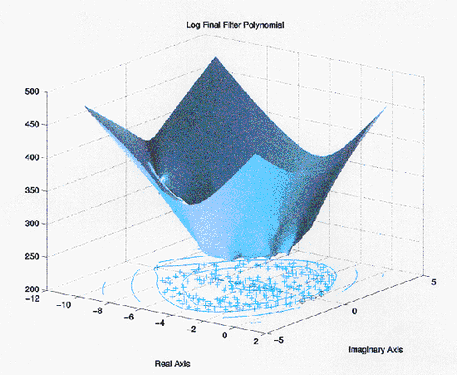
Figure 1:
9. Better precision is achieved when only a small number of eigen modes are computed simultaneously.
10. The number of Lanczos basis vectors to use through the course of the computation is given from the number of required eigenvalues per block (or total if Nbloc = 0) by the formula:
\(N_{Lanczos vectors} = N_{required eigenvalues}\) * Incv.
11. For the post-processing of modes shapes in HyperView, PRADIOS Starter input file (*000.rad) should be chosen in the Load Model panel and the first output animation file (*A001 which contains the first mode) in the Load Result panel.
/PARAMETERBlock Format KeywordThis card defines values of parameters in the Starter file that will be used throughout the PRADIOS model.The values replace the corresponding parameter names in various PRADIOS cards. The option allows easier parameterization of the model.
Format
(1) |
(2) |
(3) |
(4) |
(5) |
(6) |
(7) |
(8) |
(9) |
(10) |
|---|---|---|---|---|---|---|---|---|---|
|
|||||||||
parameter_title |
|||||||||
If type = INTEGER
(1) |
(2) |
(3) |
(4) |
(5) |
(6) |
(7) |
(8) |
(9) |
(10) |
|---|---|---|---|---|---|---|---|---|---|
ParName |
Ivalue |
||||||||
If type = REAL
(1) |
(2) |
(3) |
(4) |
(5) |
(6) |
(7) |
(8) |
(9) |
(10) |
|---|---|---|---|---|---|---|---|---|---|
ParName |
Rvalue |
||||||||
If type = INT_EXPR or REAL_EXPR
(1) |
(2) |
(3) |
(4) |
(5) |
(6) |
(7) |
(8) |
(9) |
(10) |
|---|---|---|---|---|---|---|---|---|---|
ParName |
Expression |
||||||||
… Expression … |
|||||||||
Up to 10 lines |
|||||||||
If type = TEXT
(1) |
(2) |
(3) |
(4) |
(5) |
(6) |
(7) |
(8) |
(9) |
(10) |
|---|---|---|---|---|---|---|---|---|---|
ParName |
Length |
||||||||
(1) |
(2) |
(3) |
(4) |
(5) |
(6) |
(7) |
(8) |
(9) |
(10) |
|---|---|---|---|---|---|---|---|---|---|
Text |
|||||||||
Up to 10 lines |
|||||||||
Definitions
Field |
Contents |
SI Unit Example |
|---|---|---|
range |
GLOBAL Parameter value is used everywhere in the input deck. LOCAL Parameter value is used only inside of a certain submodel. Note that GLOBAL parameter definition with same parameter name will be overwritten. |
|
type |
Parameter type: INTEGER Integer value REAL Real value INT_EXPR Equation of integer parameters REAL_EXPR Equation of real parameters TEXT Text characters |
|
Parameter_ID |
Parameter identifier. (Integer, maximum 10 digits) |
|
parameter_title |
Parameter title. (Character, maximum 100 characters) |
|
ParName |
Parameter name. 3 (Character string, maximum of 9 characters and MUST be aligned to the left of the field for all types, except type=TEXT) |
|
Ivalue |
Parameter integer value. (Integer, maximum 10 digits) |
|
Rvalue |
Parameter real value. (Real, maximum 20 digits) |
|
Expression |
Parameter expression. 6 |
|
Length |
Length of character parameter. =0 The full line is read. (Integer, maximum 100 digits) |
|
Text |
Parameter character text. (Character string, maximum of 100 characters) |
Example 1
#PRADIOS STARTER
#---1----|----2----|----3----|----4----|----5----|----6----|----7----|----8----|----9----|---10----|
/PARAMETER/GLOBAL/REAL/1
Time to fire
TTF 10
/PARAMETER/GLOBAL/INTEGER/2
Identifier to sensor
SENS_ID 1
#---1----|----2----|----3----|----4----|----5----|----6----|----7----|----8----|----9----|---10----|
. . .
/BEGIN
. . .
/SENSOR/TIME/&SENS_ID
Airbag fire time use global parameter TTF=10.0
&TTF
. . .
//SUBMODEL/1
# sub-model title
submodel
# Off_dft Off_nod Off_elt Off_part Off_mat Off_prop
0 0 0 0 0 0
#include airbag_submodel.inc
//ENDSUB
#---1----|----2----|----3----|----4----|----5----|----6----|----7----|----8----|----9----|---10----|
. . .
/END
# In include file “airbag_submodel.inc”:
/PARAMETER/LOCAL/REAL/1
Time to fire
TTF 20
. . .
#---1----|----2----|----3----|----4----|----5----|----6----|----7----|----8----|----9----|---10----|
/SENSOR/TIME/2
Use local parameter TTF, it is now covered to 20.0 inside
include file
&TTF
. . .
#ENDDATA
Example 2
#---1----|----2----|----3----|----4----|----5----|----6----|----7----|----8----|----9----|---10----|
/PARAMETER/GLOBAL/INTEGER/8
surf part for airbag
s_part 4
#---1----|----2----|----3----|----4----|----5----|----6----|----7----|----8----|----9----|---10----|
. . .
#---1----|----2----|----3----|----4----|----5----|----6----|----7----|----8----|----9----|---10----|
/SURF/PART/4
Airbag - surf normal of part 4 reversed with -4
2-&s_part 5 6 7 8
#---1----|----2----|----3----|----4----|----5----|----6----|----7----|----8----|----9----|---10----|
/END
Example 3
#PRADIOS STARTER
#---1----|----2----|----3----|----4----|----5----|----6----|----7----|----8----|----9----|---10----|
/PARAMETER/GLOBAL/REAL/2
Molar mass of inflating gas
MW .025
#---1----|----2----|----3----|----4----|----5----|----6----|----7----|----8----|----9----|---10----|
/PARAMETER/GLOBAL/REAL/3
Cp heat constant molar
CPM 13
#---1----|----2----|----3----|----4----|----5----|----6----|----7----|----8----|----9----|---10----|
/PARAMETER/GLOBAL/REAL_EXPR/4
Cp heat constant mass
CP CPM/MW
#---1----|----2----|----3----|----4----|----5----|----6----|----7----|----8----|----9----|---10----|
/PARAMETER/GLOBAL/REAL/9
Molar mass of inflating gas
MW1 .024
#---1----|----2----|----3----|----4----|----5----|----6----|----7----|----8----|----9----|---10----|
Example 4
#---1----|----2----|----3----|----4----|----5----|----6----|----7----|----8----|----9----|---10----|
/PARAMETER/GLOBAL/TEXT/7
text parameter for part 5
var
1 1 0
#---1----|----2----|----3----|----4----|----5----|----6----|----7----|----8----|----9----|---10----|
. . . | |
#---1----|----2----|----3----|----4----|----5----|----6----|----7----|----8----|----9----|---10----|
/PART/5
Chamber_2_lower
&var
#---1----|----2----|----3----|----4----|----5----|----6----|----7----|----8----|----9----|---10----|
Example 5
Rotation axe X
RotX 5
XX
#---1----|----2----|----3----|----4----|----5----|----6----|----7----|----8----|----9----|---10----|
. . .
#---1----|----2----|----3----|----4----|----5----|----6----|----7----|----8----|----9----|---10----|
/IMPDISP/1
Top 2
# Ifunct DIR Iskew Isensor Gnod_id Frame Icoor
5 &RotX 0 0 24 0 0
# Scale_x Scale_y Tstart Tstop
0 3.141592654 0 0
Example 6
Text parameter definition:
/PARAMETER/GLOBAL/TEXT/1
Update output
Name 12
EXAMPLE_TEXT
…….
Text parameter reference. Text parameter is stitched with text string “123456”:
/TH/NODE/2
&Name$123456
# var1 var2 var3 var4 var5 var6 var7 var8 var9 var10 DEF
# NODid Iskew NODname
5 0&Name$123456
After parameter replacement:
TH GROUP: 2,EXAMPLE_TEXT123456 , 6 VAR, 1 NODE :
-------------------
DX DY DZ VX VY VZ
NODE SKEW(OR FRAME) NAME
5 0 0EXAMPLE_TEXT123456
Comments
1.
</PARAMETER/LOCAL>cards can be specified and used only inside of a submodel (<//SUBMODEL>). Local parameter overwrites a global parameter definition with the same name inside of the submodel, where it is specified. Local parameters can be specified in any part of submodel.2.
<ParName>requirements:
Only letters, numbers, and underscores are valid characters; no
other characters are allowed.
Parameter names must always begin with a letter and are case
sensitive; for example, Thickness, THICKNESS, and thickness are all different variable names.
Parameter names cannot be words reserved for Templex statements,
implicit variables, or string and mathematical functions or operators defined in the Math Reference section of the HyperWorks Reference Guide. These reserved words are not case sensitive; for example, Time, time, TIME, Date, date, DATE are not valid parameter names because Time and Date are math functions.
Names of include files, and ключевые слова cannot be used as parameters.
3. Parameters with a name ParName can be referenced after
</BEGIN>card for global parameters and in any place of submodel for local parameters, using the syntax,<&ParName>. Multiple references of such parameters are possible.4. The
<&ParName>input found after</BEGIN>is replaced by the corresponding parameter value or keyword identifier starting at the location of the & in the variable name extending 10 digits for an integer, 20 digits for a real value, and Length input value for type=TEXT.The character ‘&’ can be used in the model only for referring parameters or keyword identifiers. It should not be used in card titles that are not defined as parameters.
In Example_ 1, a parameter named “TTF” is defined in the
</PARAMETER>card. The value of the parameter (10) is aligned to the left of the field. The parameter is used with an additional prefix “&”, in the /SENSOR_ card.5. If the minus (-) sign is used before the prefix “&”, as:
<-&ParName>Then, the value of the parameter is multiplied by -1. In this case,
<ParName>must not exceed 8 digits.For example (Example_ 2), if you need exchange external surface normal for airbag.
Set parameter s_part=4 and specific
<-&s_part>in surface definition, then a value of “-4” willbe substituted for
<-&s_part>. -> shell normal reversed.
Set parameter s_part=-4 and specific &s_part in surface
definition, then a value of “-4” will be substituted for &s_part. -> shell normal reversed.
Set parameter s_part=-4 and specific
<-&s_part>in surfacedefinition, then a value of “4” will be substituted for
<-&s_part>”. -> shell normal not reversed.6. The expression parameter cards, type /INT_EXPR or /REAL_EXPR accept parameters as arguments. These argument parameters should be defined before these expression parameter cards in the input deck. The expression results are calculated to a maximum accuracy of 12 digits. The external templex program is used to evaluate expressions. Refer to Expression_ Operators_ for more information.
In Example_ 3, parameters MW and CPM are defined before the expression parameter card type /REAL_EXPR. The expression parameter card (/4) calculates the value of CP which is equal to CPM/MW. The value MW1 cannot be used in this expression parameter card (/4) because it is defined after the /REAL_EXPR card. If CPM/MW1 is specified in the expression parameter card (/4), the program runs into an error.
7. During the execution of the expression parameter types INT_EXPR or REAL_EXPR, PRADIOS Starter calls an external executable:
<templex>. This program is available in the standard HyperWorks installation. The call to<templex.exe>is automatically managed by the Compute Console (ACC) or the PRADIOS run script. Refer to Run_ PRADIOS_.8. If the Compute Console (ACC) or the PRADIOS run script is not used, the following environment variables need to be defined:
<TEMPLEX_PATH>Windows:
<=%ALTAIR_HOME%\hw\bin\[win64]\>Linux:
<$ALTAIR_HOME/hw/bin/linux64/>
On Linux, update
<LD_LIBRARY_PATH>with the following path:
<$ALTAIR_HOME/hw/tcl/tcl[version]/linux64/lib;$ALTAIR_HOME/hw/bin/linux64; $ALTAIR_HOME/hw/lib/ linux64>
|
9. Type could also be TEXT.
In Example_ 4, the string ” 1 1 0” is defined for TEXT parameter “var”. This parameter is used in part definition. The property ID 1 and material ID 1 have been set for part 5.
10. TEXT type parameter can be used to specify the direction for an imposed movement. Since the text input to
</IMPDISP>must be right justified, the<&RotX>must be right justified when entered. Since<&RotX>is 5 characters long, Length=5 and the text must be entered as 5 characters right justified, “ XX”: See Example_ 5.11. TEXT type parameter can be stitched together with character “$”: See Example_ 6.
/PERTURB/FAIL/BIQUAD
Block Format KeywordThis option can be used to study the robustness of a design by generating different failure values for every shell element using the failure model. The random noise scale factors can have either a normal (Gaussian) distribution or random distribution.Format
(1) |
(2) |
(3) |
(4) |
(5) |
(6) |
(7) |
(8) |
(9) |
(10) |
|---|---|---|---|---|---|---|---|---|---|
|
|||||||||
perturb_title |
|||||||||
F_Mean |
Deviation |
Min_cut |
Max_cut |
Seed |
Idistri |
||||
fail_ID |
parameter |
||||||||
Definitions
Field |
Contents |
SI Unit Example |
|---|---|---|
ID |
Perturb identifier. (Integer, maximum 10 digit) |
|
perturb_title |
Perturb title. (Character, maximum 100 characters) |
|
F_Mean |
Mean value of the random noise scale factor. (Real) |
|
Deviation |
Standard deviation for the normal distribution Only used when Idistri = 2. (Real) |
|
Min_cut |
Minimum value for random noise scale factor. Must be entered when using Idistri=1, random distribution. If random value is < Min_cut, random value is replaced with Min_cut. (Real) |
|image113|Proprietary Information of Altair Engineering |
|---|
 Note: Please print this page for future reference.
Note: Please print this page for future reference.